On Friday, I Fixed the bush morpher animation for the hibiscus bushes that weren't working before, and separated the materials so that I could add a new instanced material to make the flowers brighter. I managed to apply it to the same bones and physics the other bush used too to save space. After this was completed, I moved onto adding the short grass to the scene to break up the cobblestone pathway a bit. The topology was very simple and could disappear completely if viewed from the wrong angle, so I decided to add a billboard affect in the material using
this tutorial:
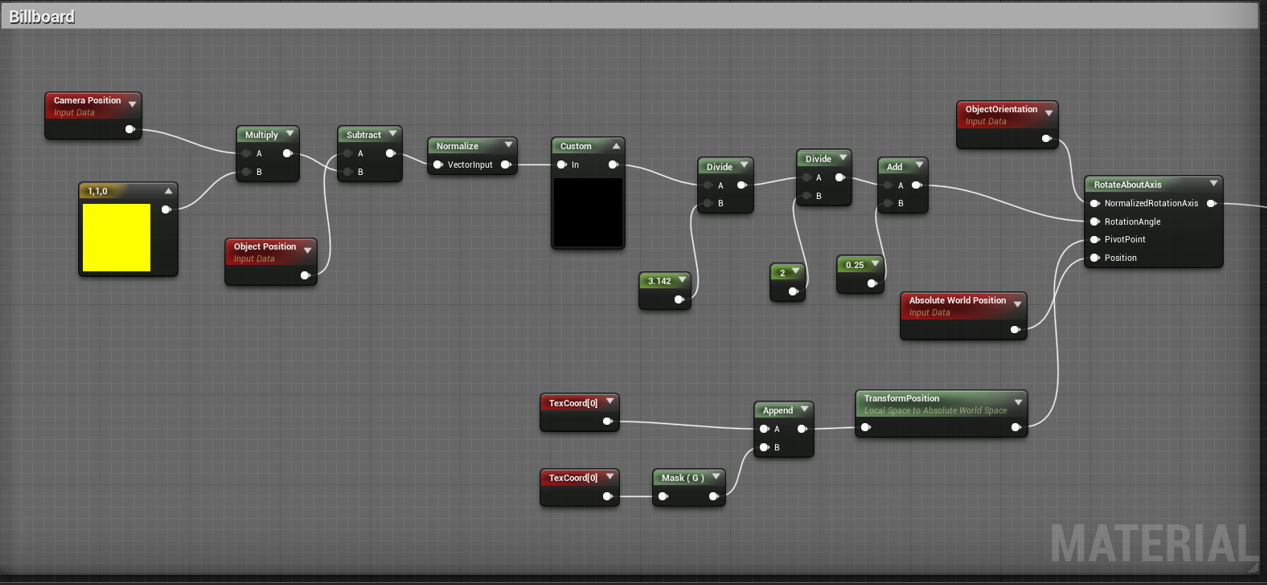 |
| Rotating the mesh to face the camera at all times |
I plugged it into a static switch parameter for easy instancing, then placed it around the cobblestone:
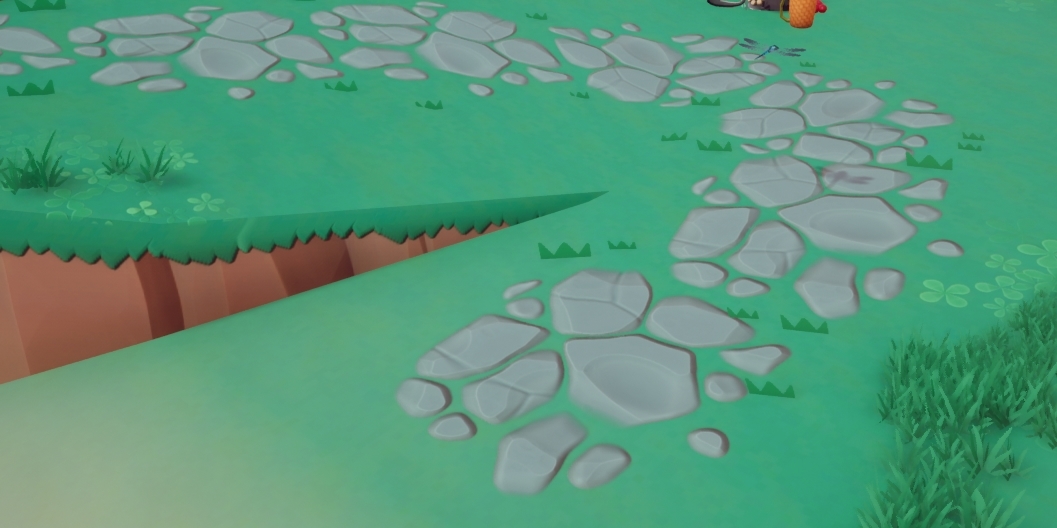 |
| They're always watching you..... |
From here I moved onto adding a press 'E' command prompt so that the player would know when and how to talk to the npcs, which I created in photoshop and imported in to use as a widget texture:
 |
| Go talk to him!! |
for this, I reused the knowledge I'd learnt from the previous interaction widget and placed it within the character blueprint as a screen space widget, which would always place it on top, but would center it to the player with an offset so that it would be visible to the side. This was inspired slightly by Blade and Soul's interaction widgets seen here:
Widget and blueprintst:
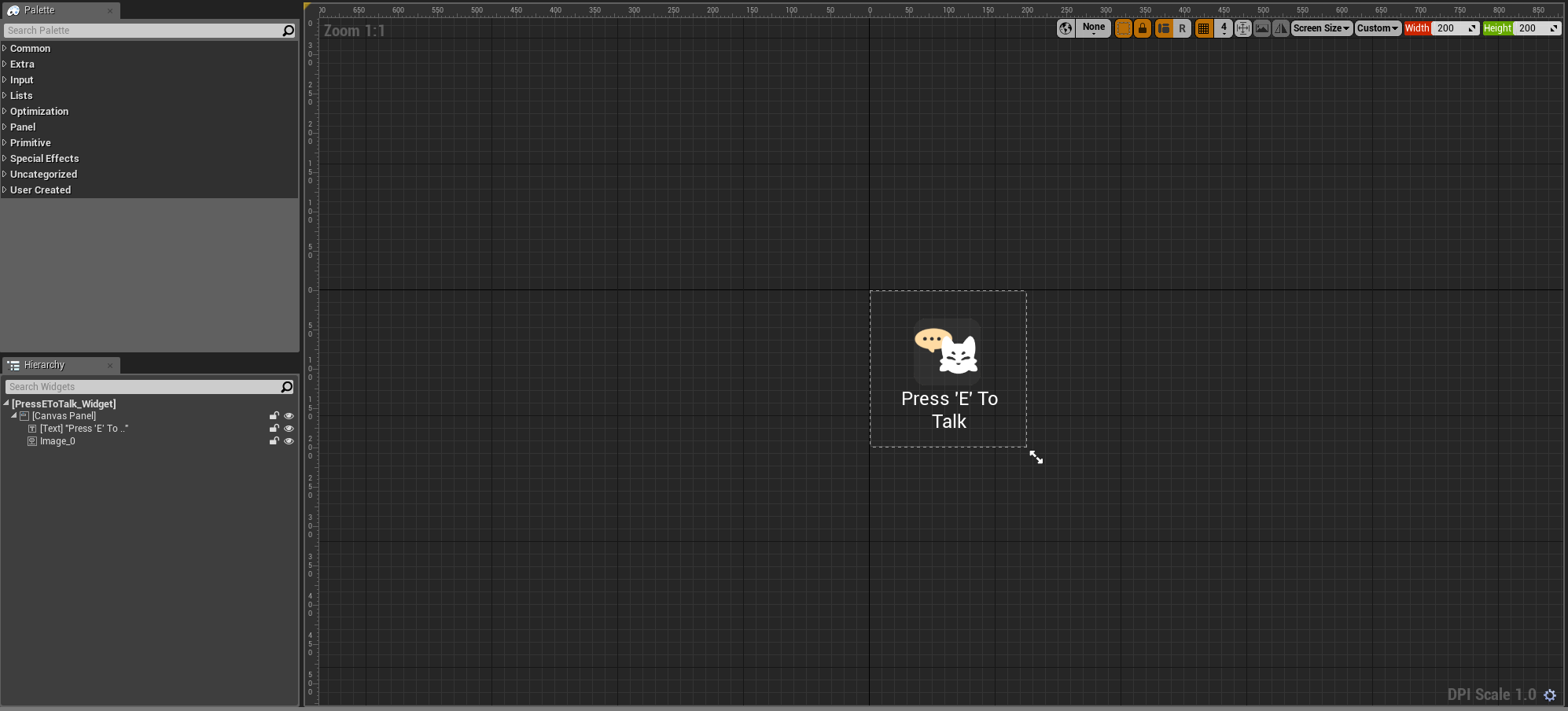 |
| I wanted to keep it bold and simple so I kept to flat colours |
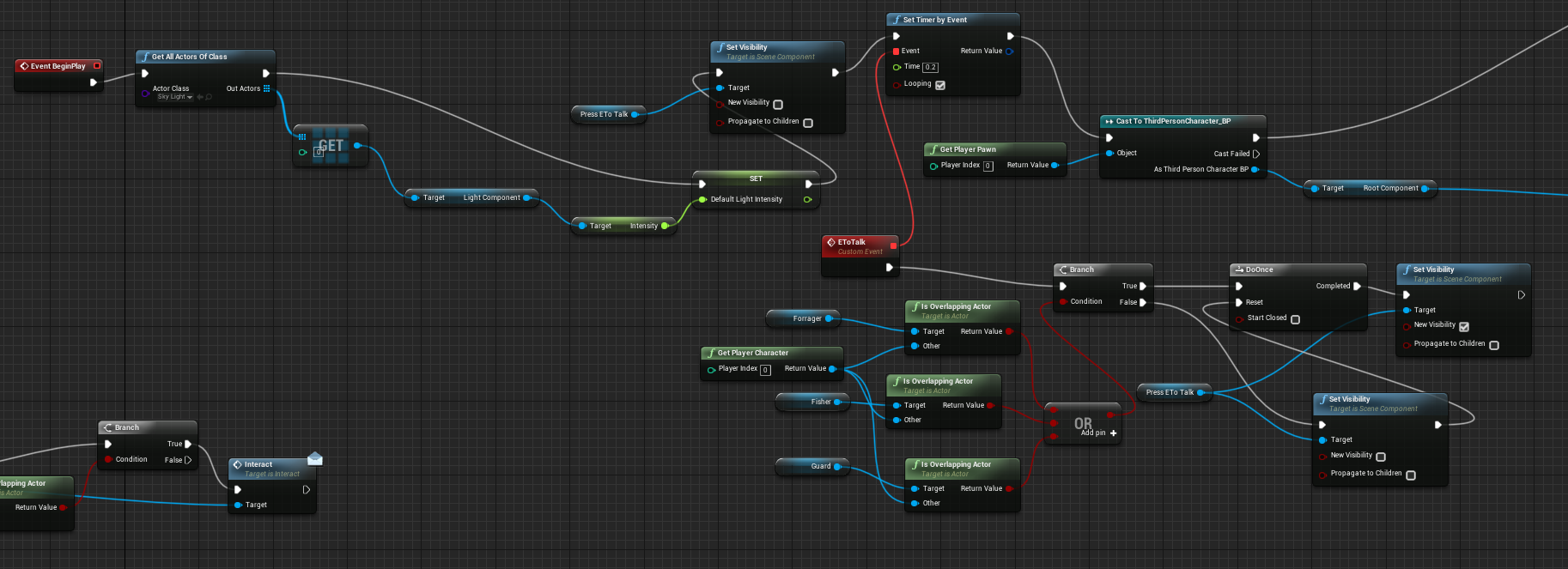 |
| Blueprint determining when to show the widget |
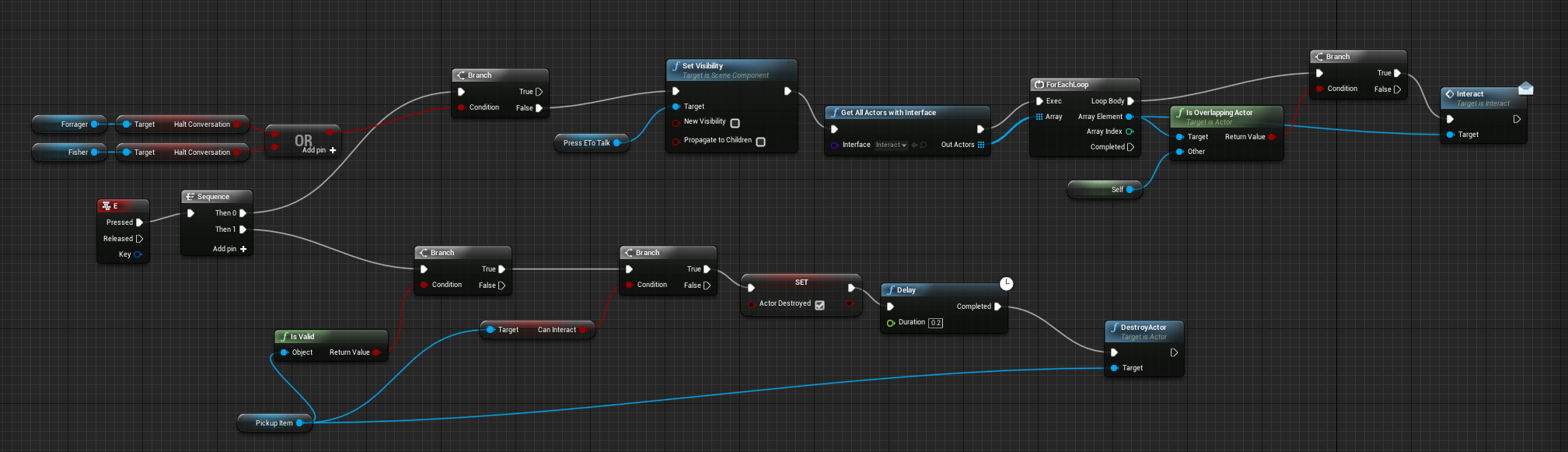 |
| Blueprint turning off the widget when the conversation is halted |
After this was complete, I finally moved onto working on something I found very exciting: tail physics!! Once again, this was inspired by my time playing Blade and Soul previously:
 |
| I couldn't find my old gifs so I grabbed one from google (linked image) |
I was unsure how to go about this at first, as resources were incredibly limited upon googling. I only really saw ponytail physics which entailed detaching the tail and then attaching it to a socket as a physics enabled mesh (which I feel like blade and soul has probably done) but my tail was rigged and attached, so I had to find another way.
Finally, I found
this tutorial for anim dynamics! after a lot of tweaking and watching
this UE4 feature highlight to try and understand what each of the settings actually do, I managed to make the tail react to movement, but still keep its form enough that it looks like part of the player's body rather than a limp attachment completely reliant on physics:
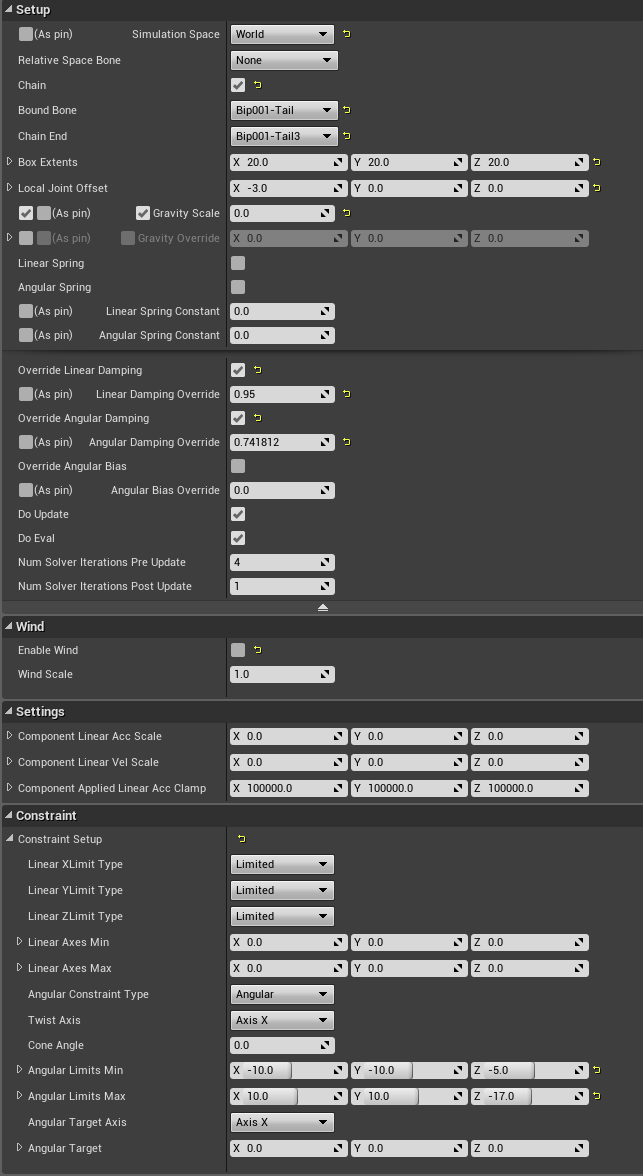 |
| Anim Dynamics Settings |
I wanted the physics to be set in world space rather than local, and decided to use only a few of the bones in the chain so that I could keep the curve at the end of the tail. The box extents made the physics a little stiffer, and I sued dampening to further reduce the movement. I disabled wind because I felt that the bones would hold against the breeze, and then edited the angular limits so that the tail wouldn't fall so far down that it would mess with the cloth physics of the loincloth.
After all of this, the physics were still too reactive for my tastes, but the limits themselves were fine, so I ended up reducing the alpha to 0.3 for easy dampening.
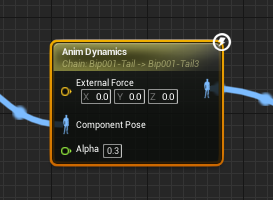 |
| plugged into local to component and component to local nodes to hook between the player state and final animation pose. |
 |
| Final physics! |
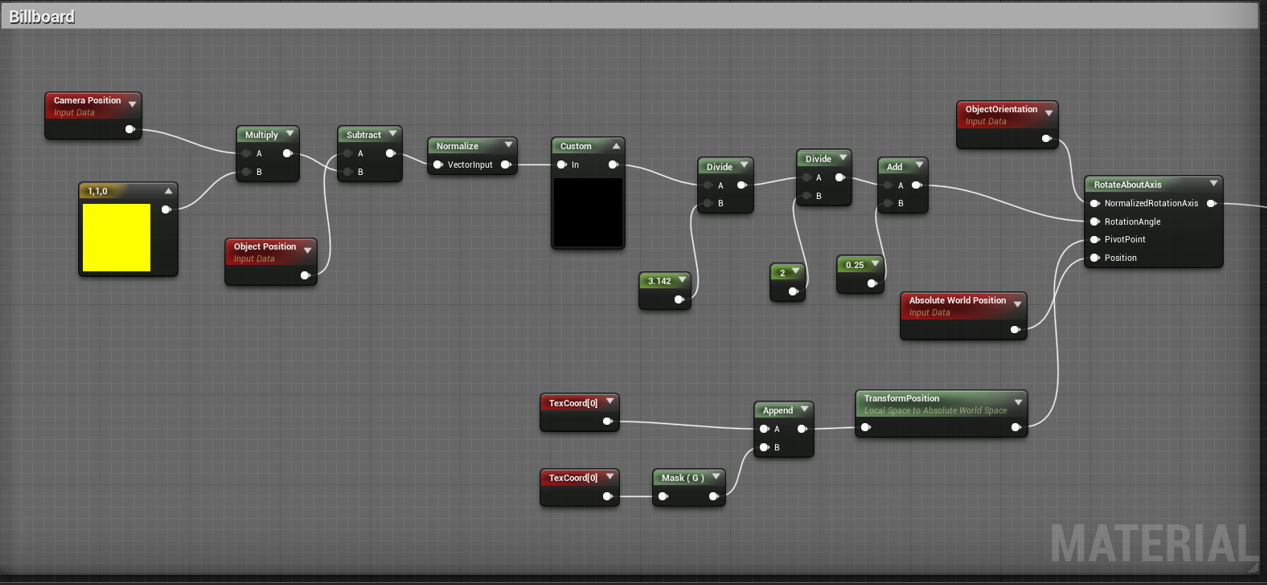
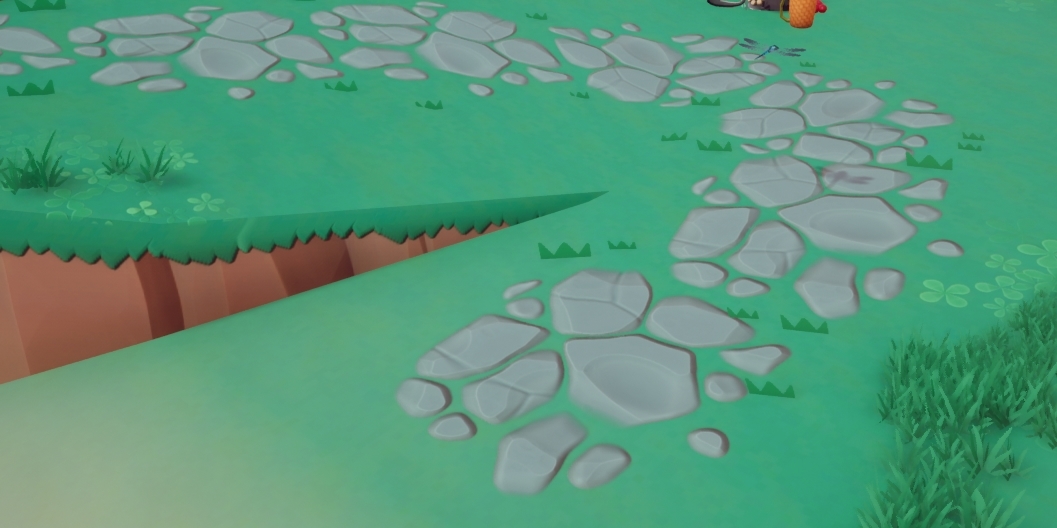

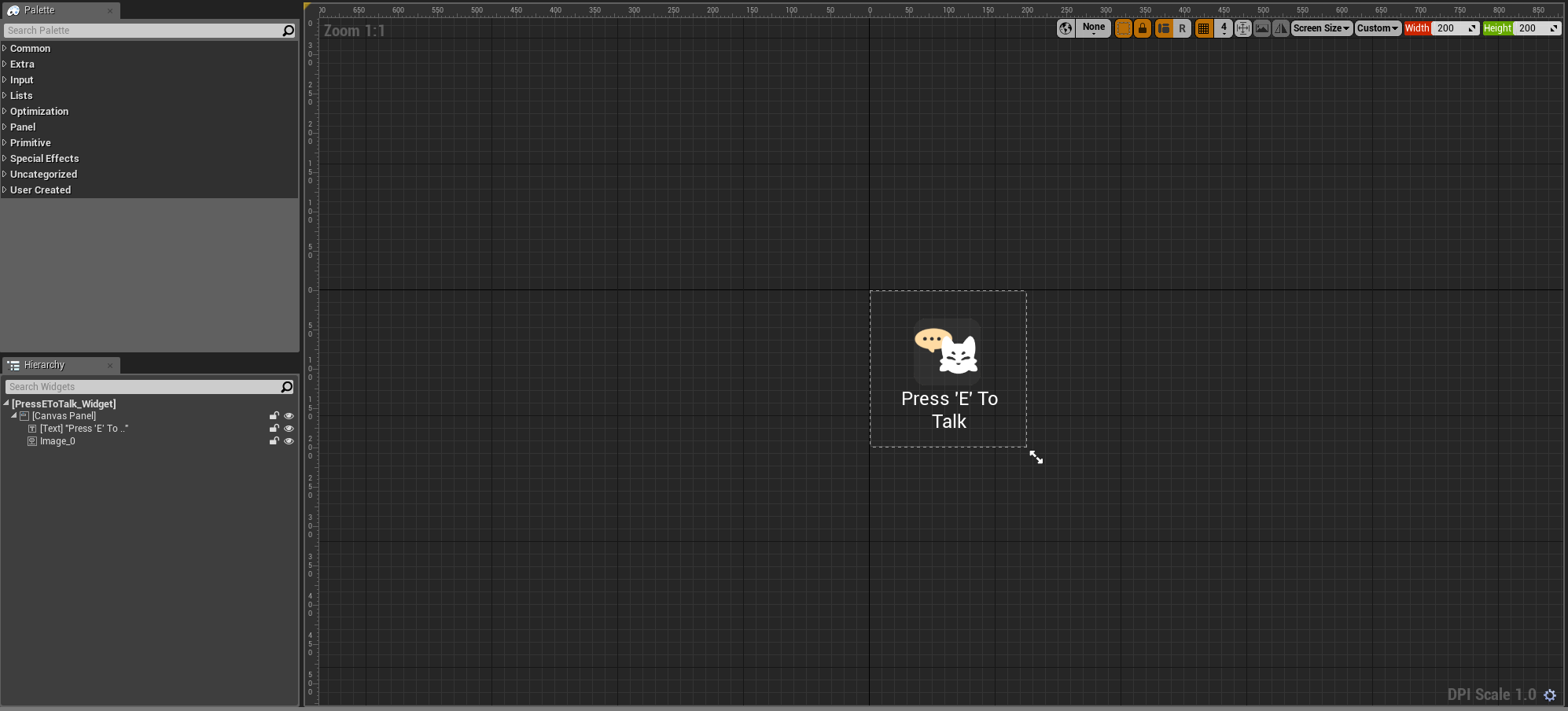
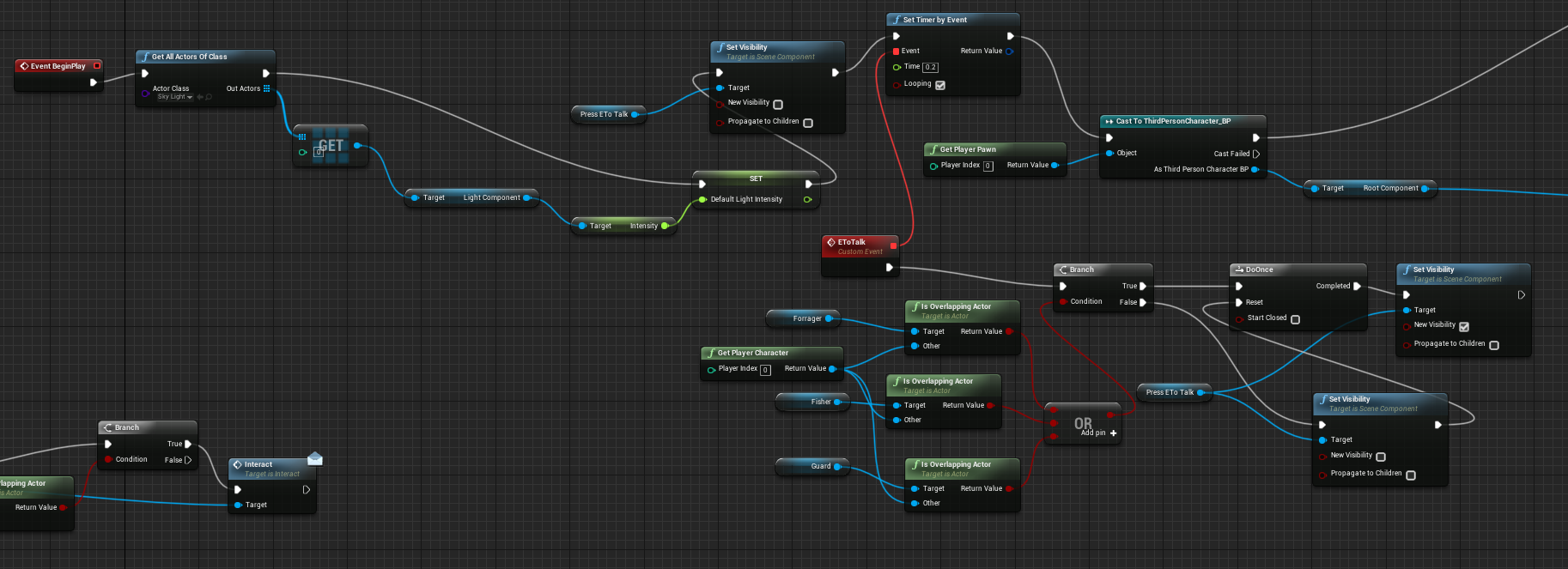
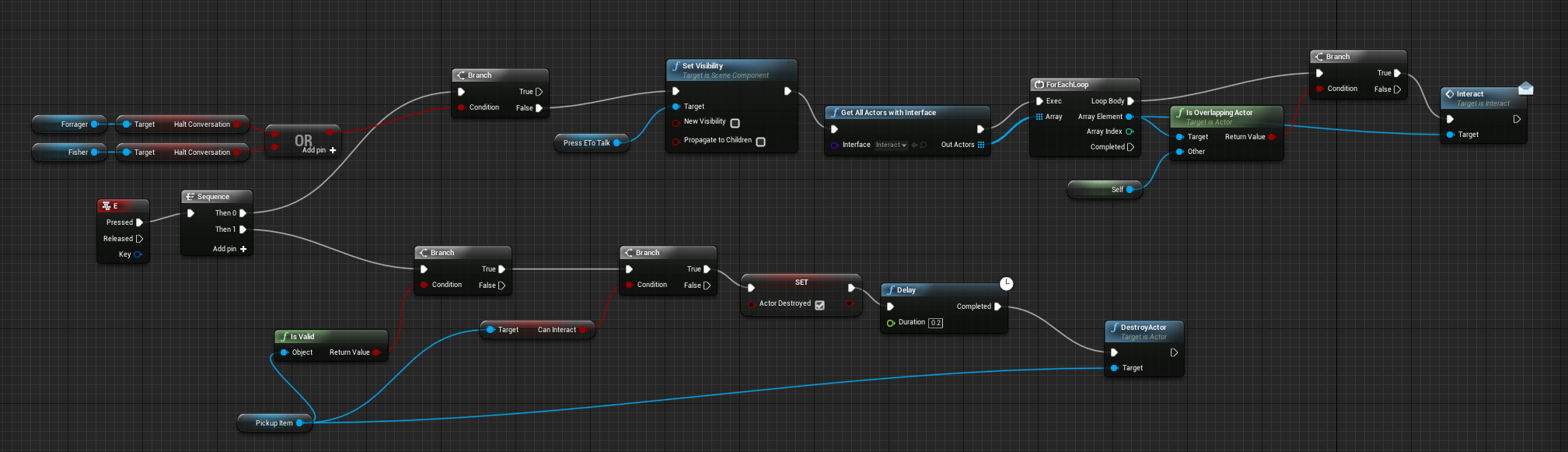

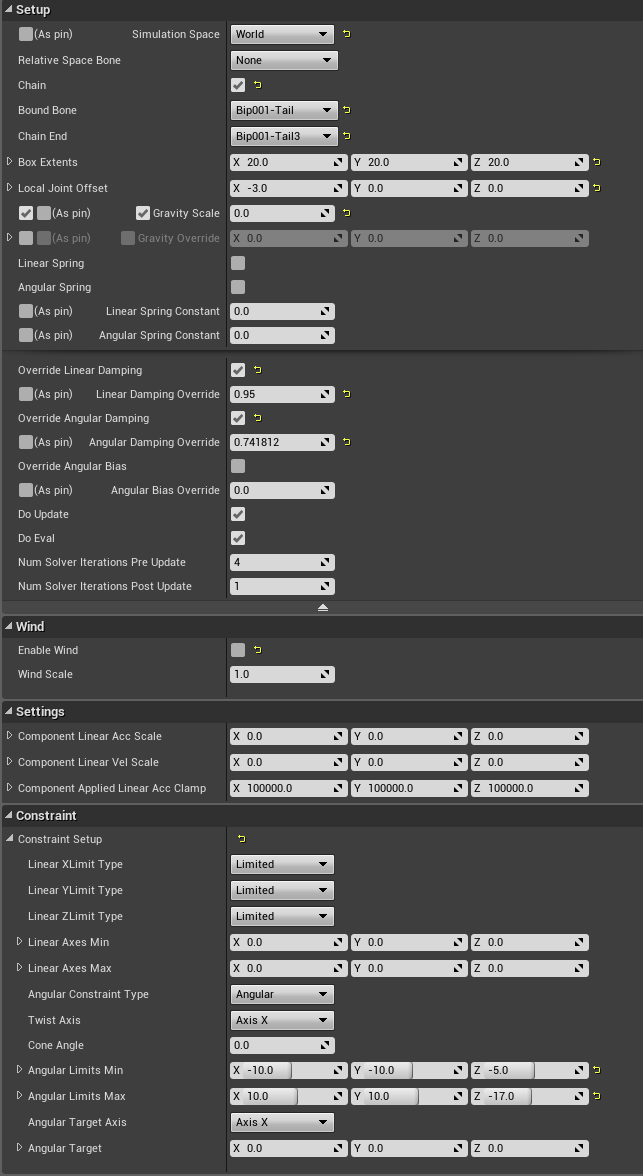
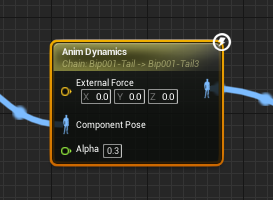


No comments:
Post a Comment