On wednesday I got the cloth working in engine! For each character I had to edit the bone collisions so that they both blocked the cloth from clipping through areas they shouldn't, and also laid as close to the mesh as possible so that the cloth wouldn't stick out weirdly.
 |
| Not entirely sure why the arm is missing a collision capsule here |
I then went back to the mesh asset itself and went on the section selection mode, where I right clicked the cloth material and chose 'create clothing data from selection'. I could then right click again and select 'apply clothing data' which then allowed me to activate cloth paint and paint on cloth weights:
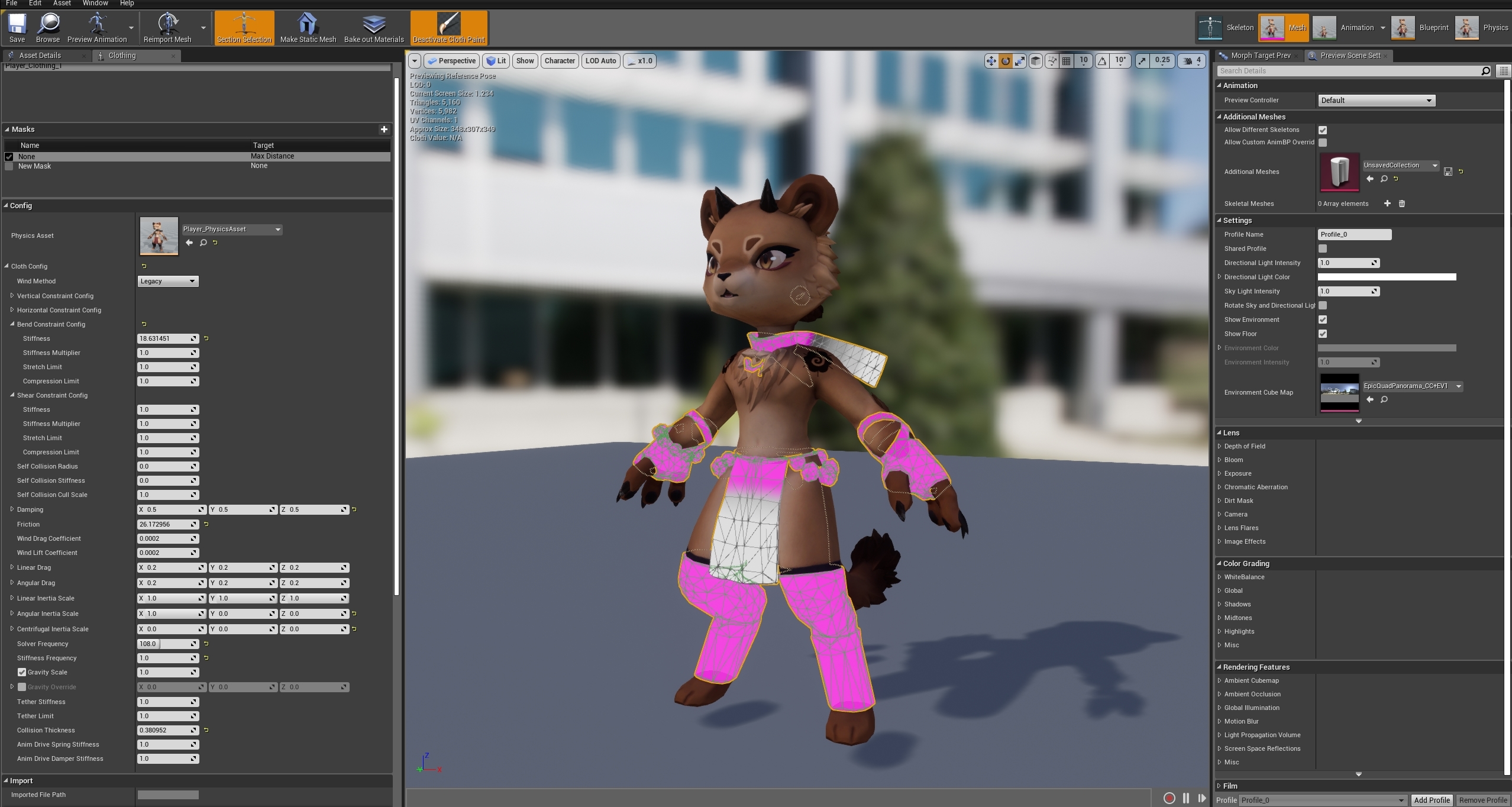 |
| I added a gradient for the loincloth and the scarf |
Initially, I had an issue where the cloth was so lowpoly that it wasn't colliding properly with itself (since I had previously followed lecturer advice to make the cloth thick to follow the style of the characer), where the backface was actually clipping through to the front with some movements. I ended up using the quick and dirty fix of simply unchecking two sided material in the material itself, but next time I might consider either using higher poly cloth or just using a plane.
After doing this for every character, I added a WindDirectionalSource to the scene and animated it with a level sequencer to change directions at the same time that the grass wind does.
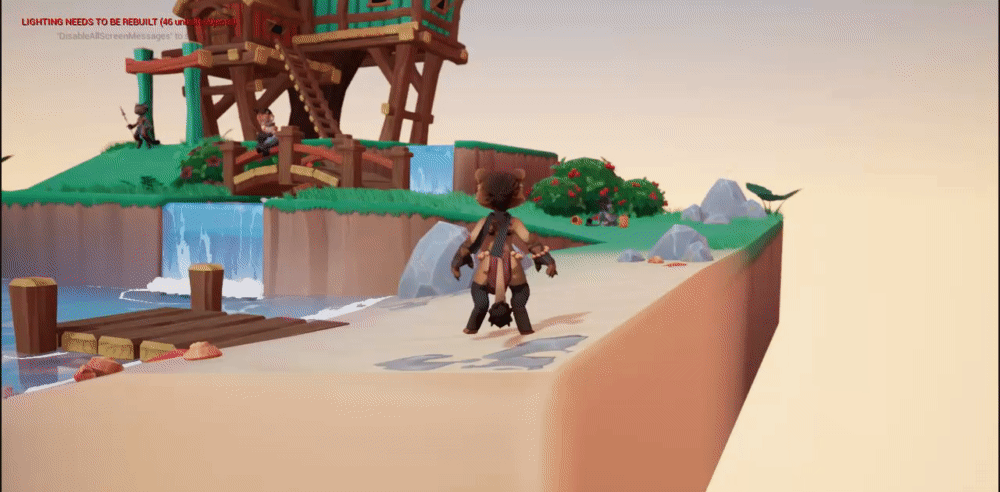 |
| Breezy... |

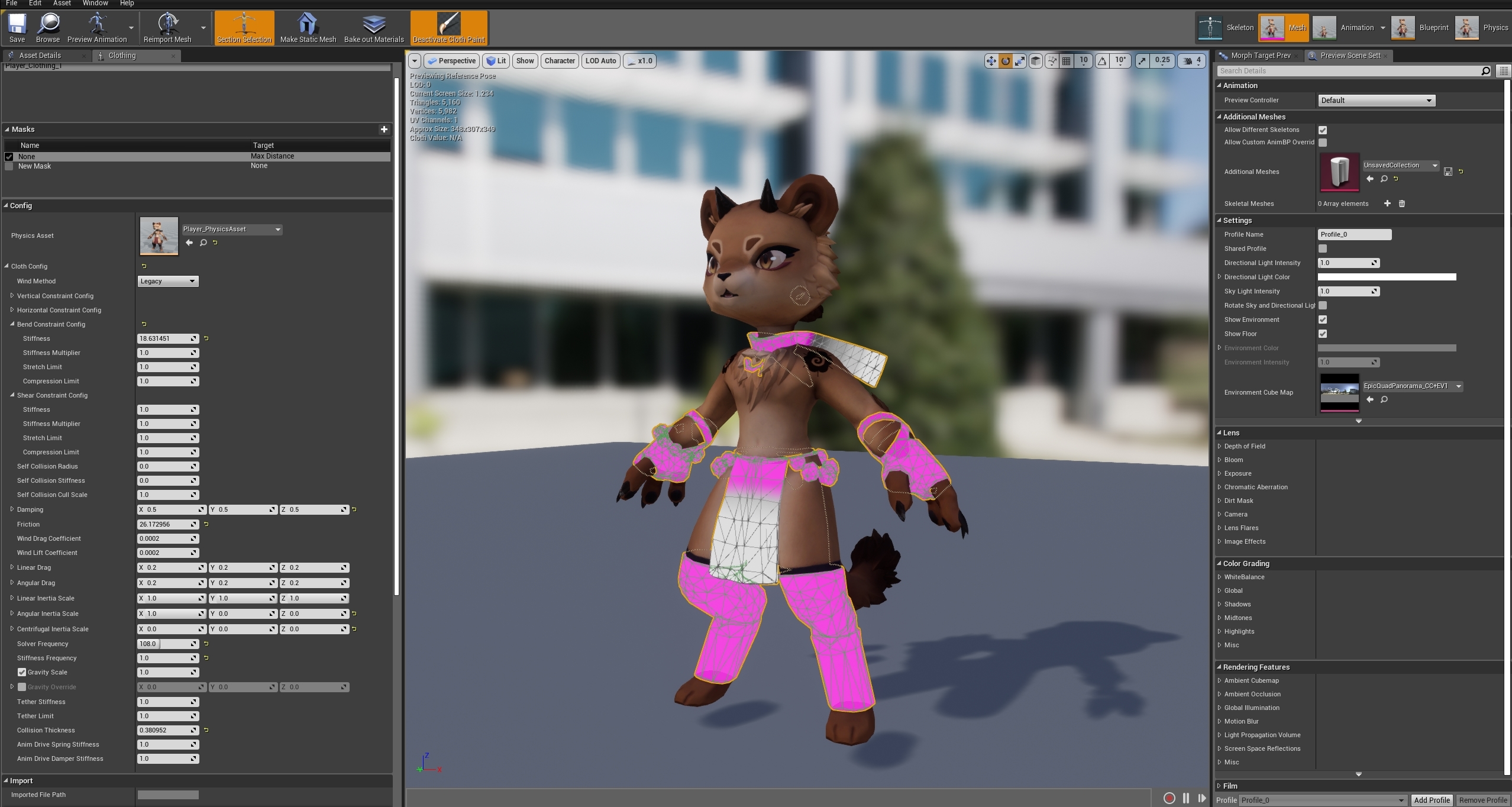
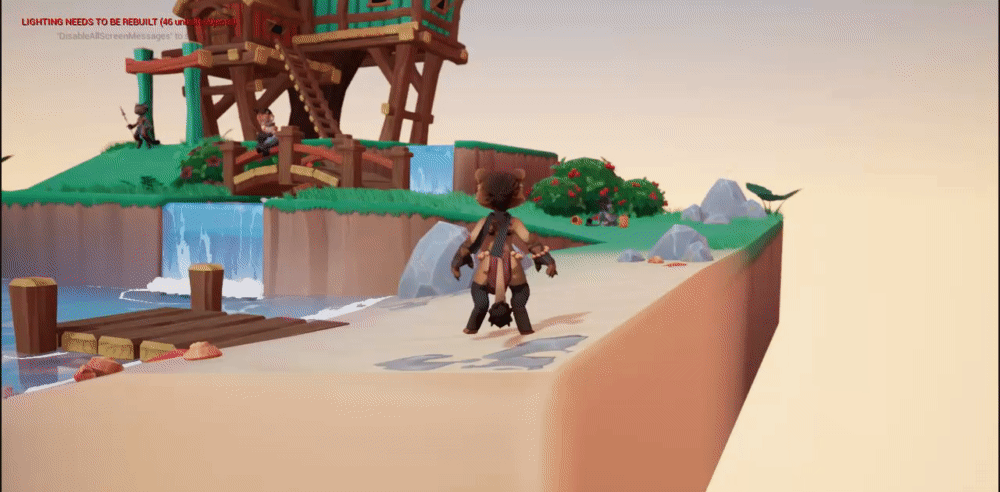
No comments:
Post a Comment