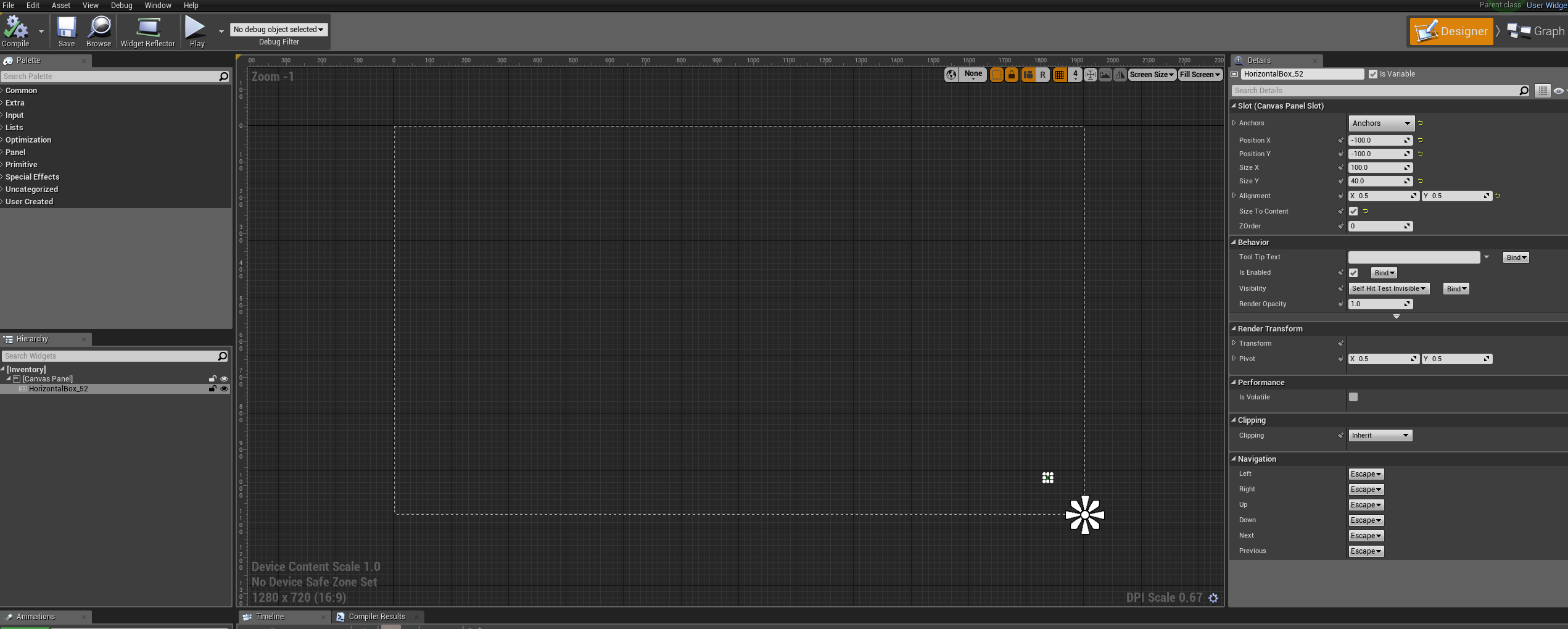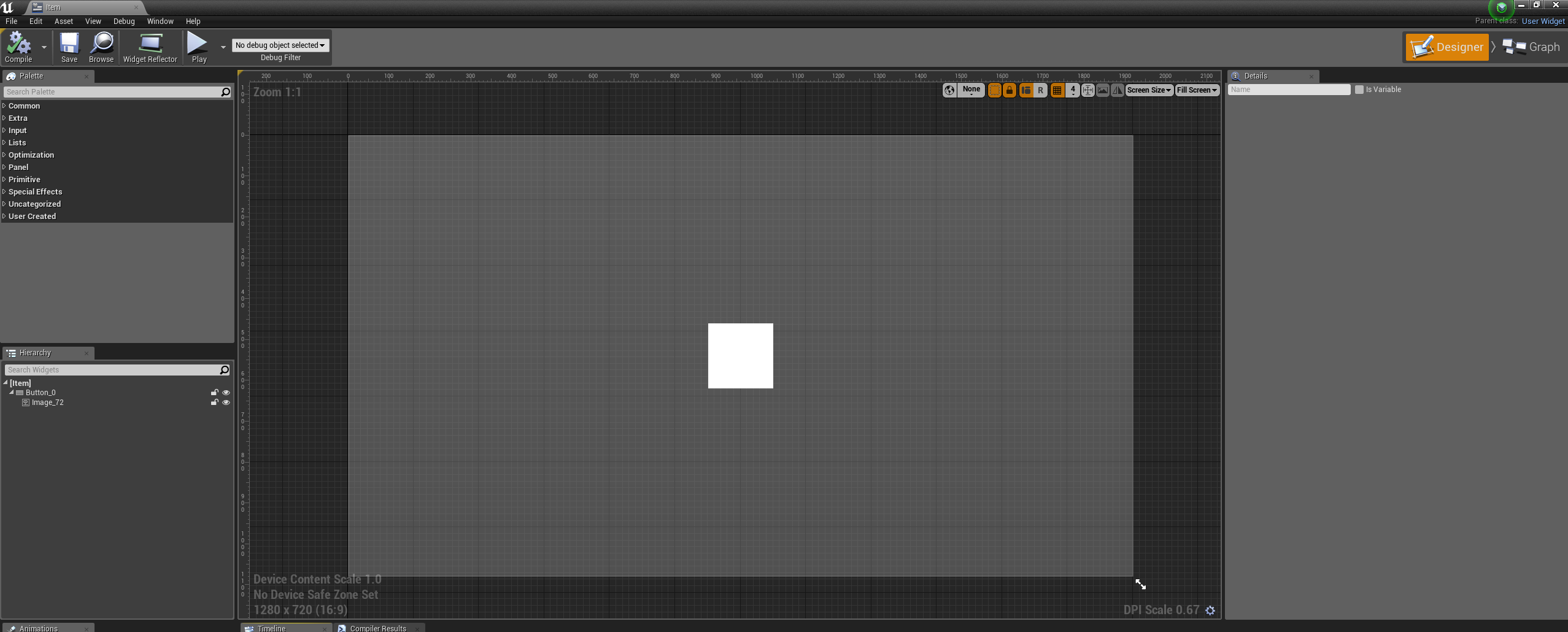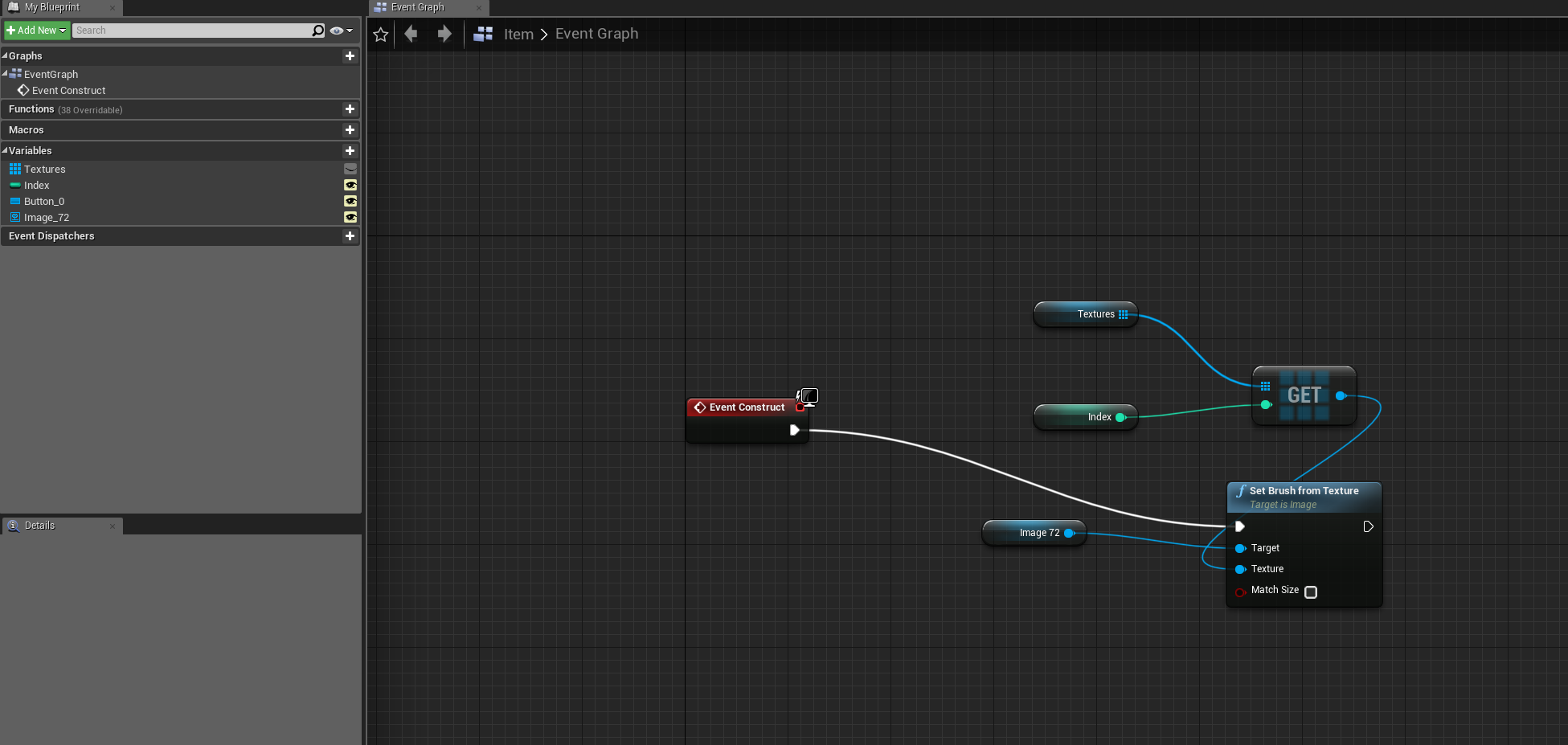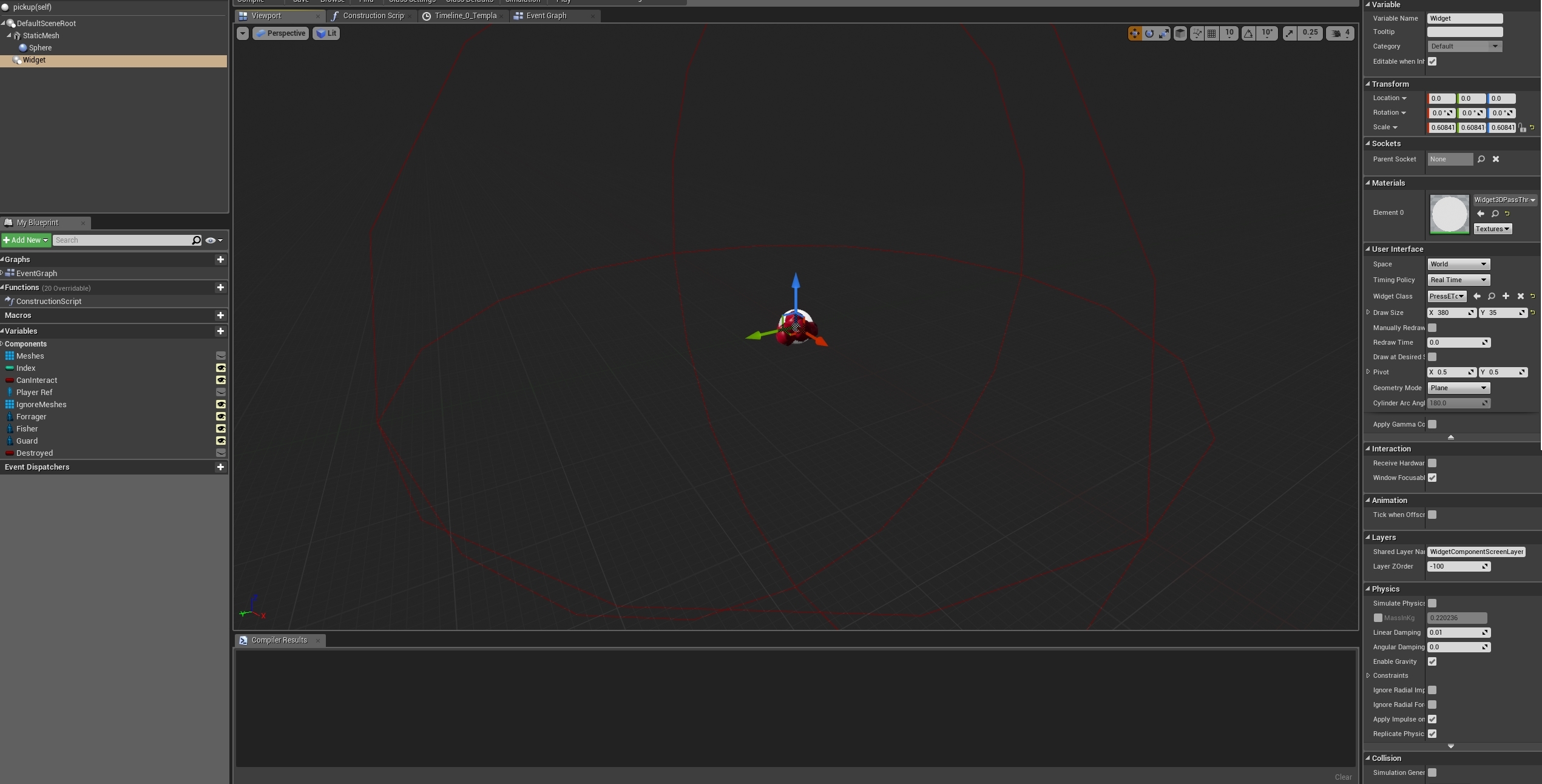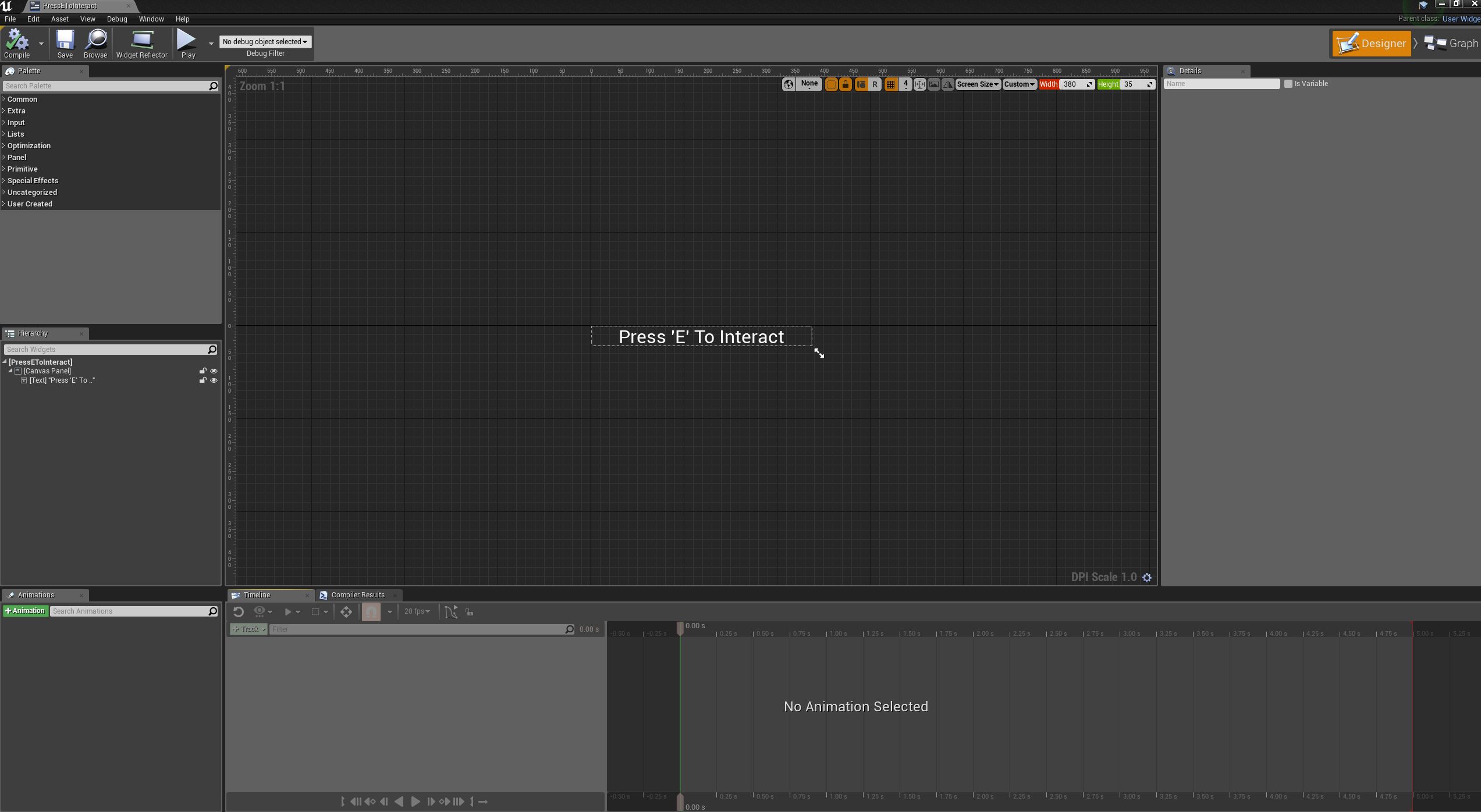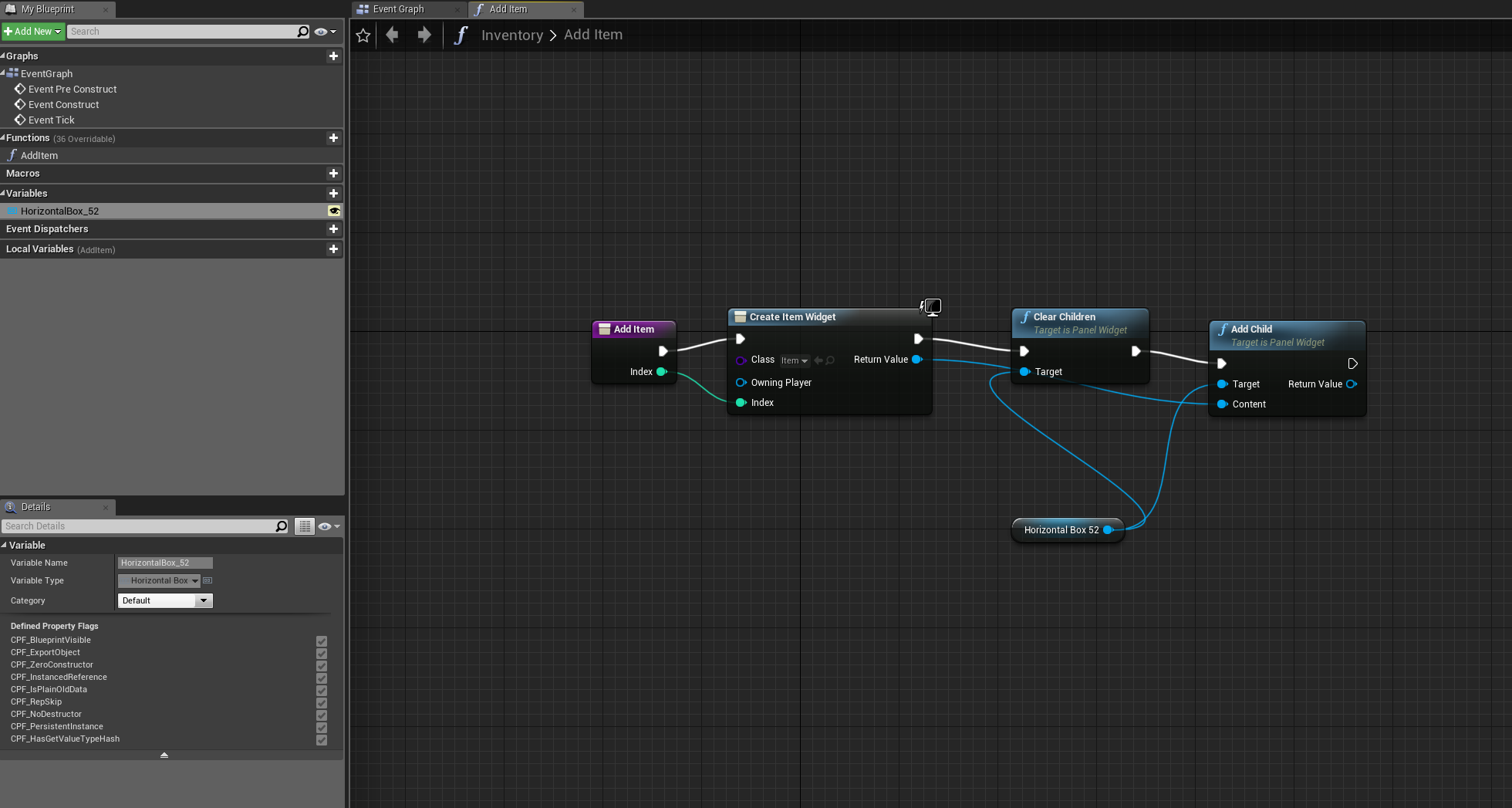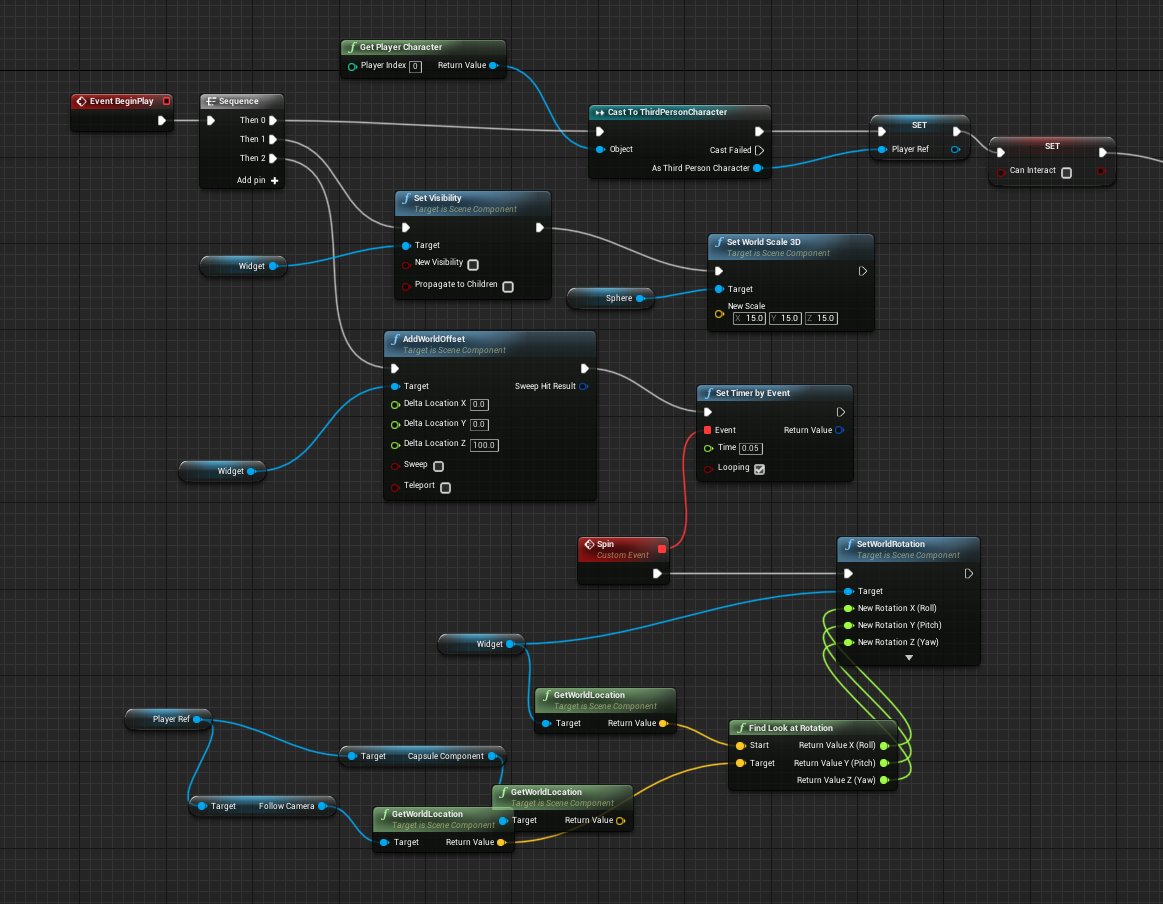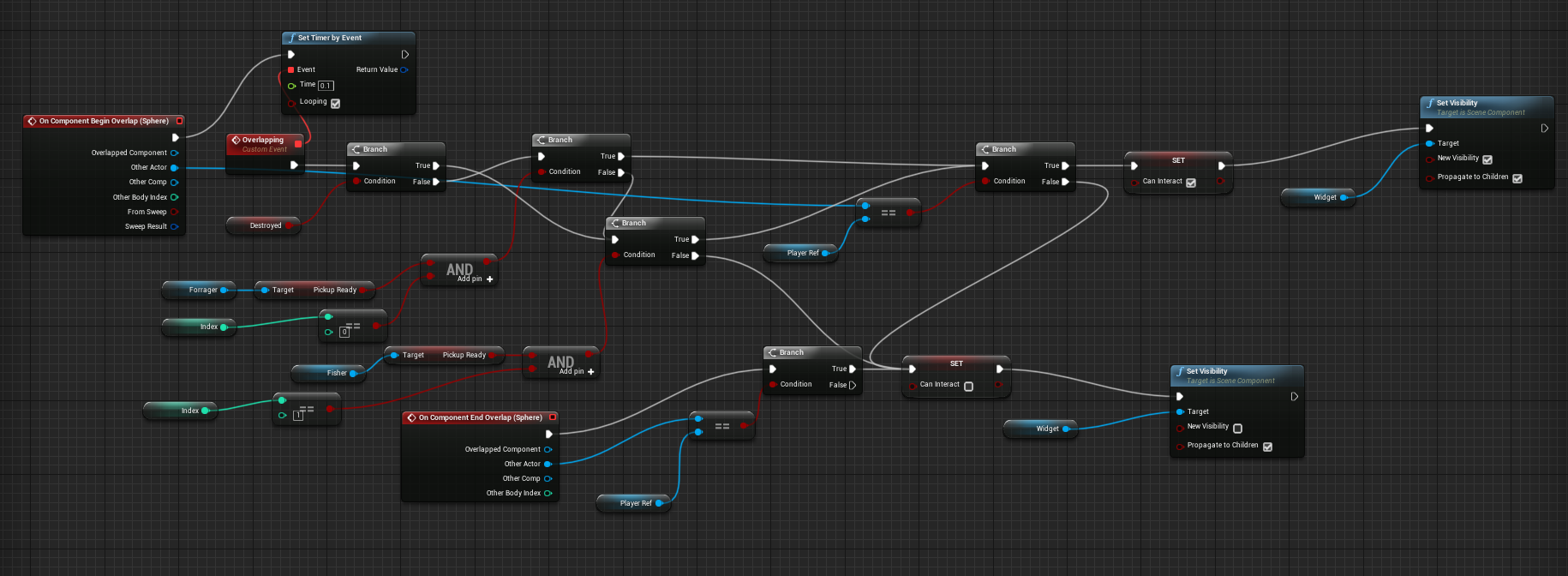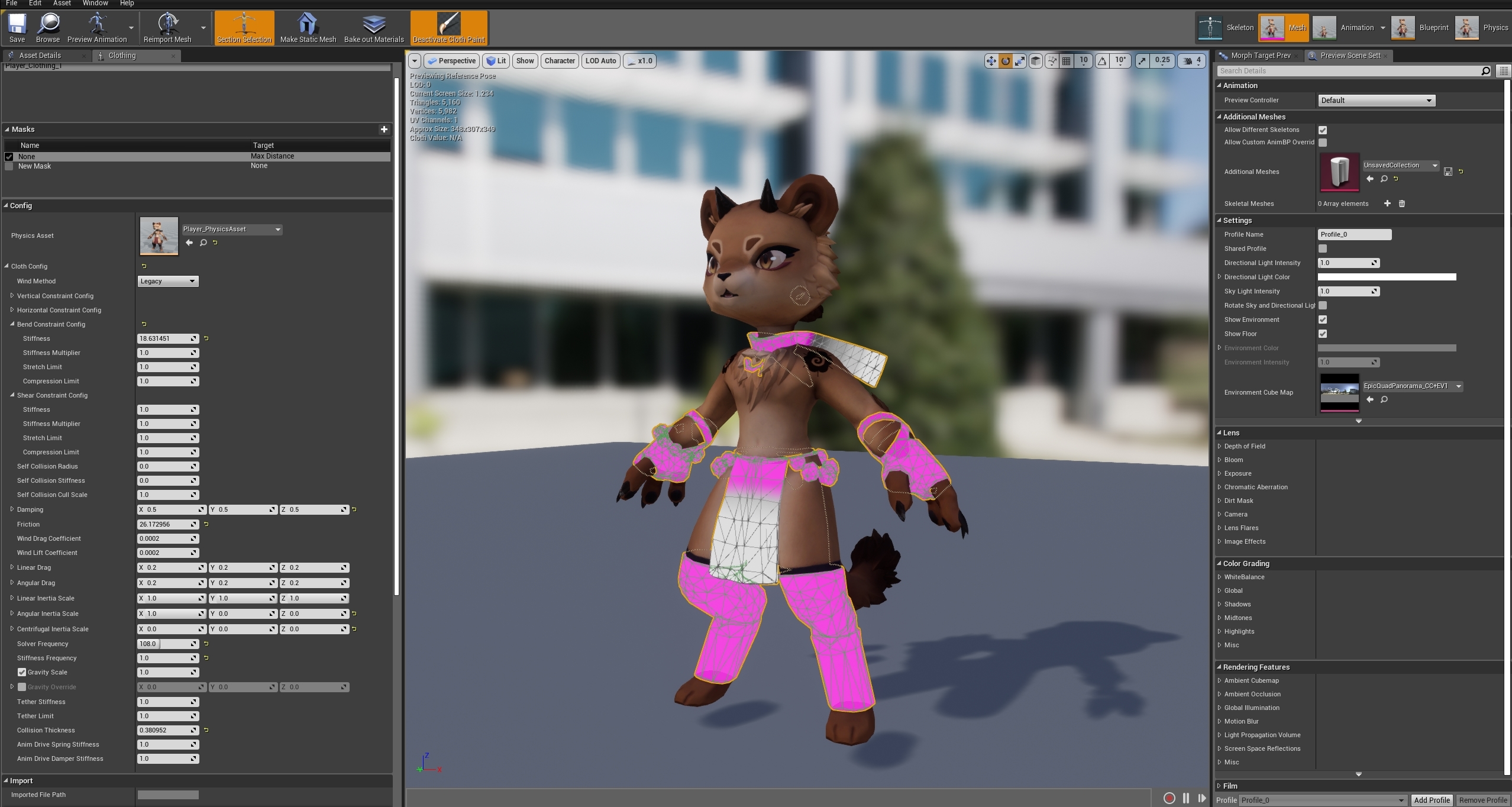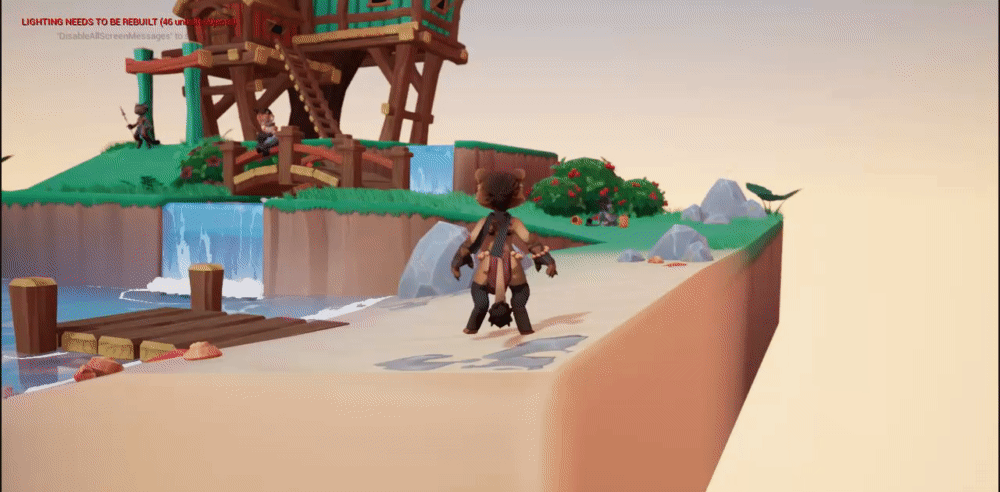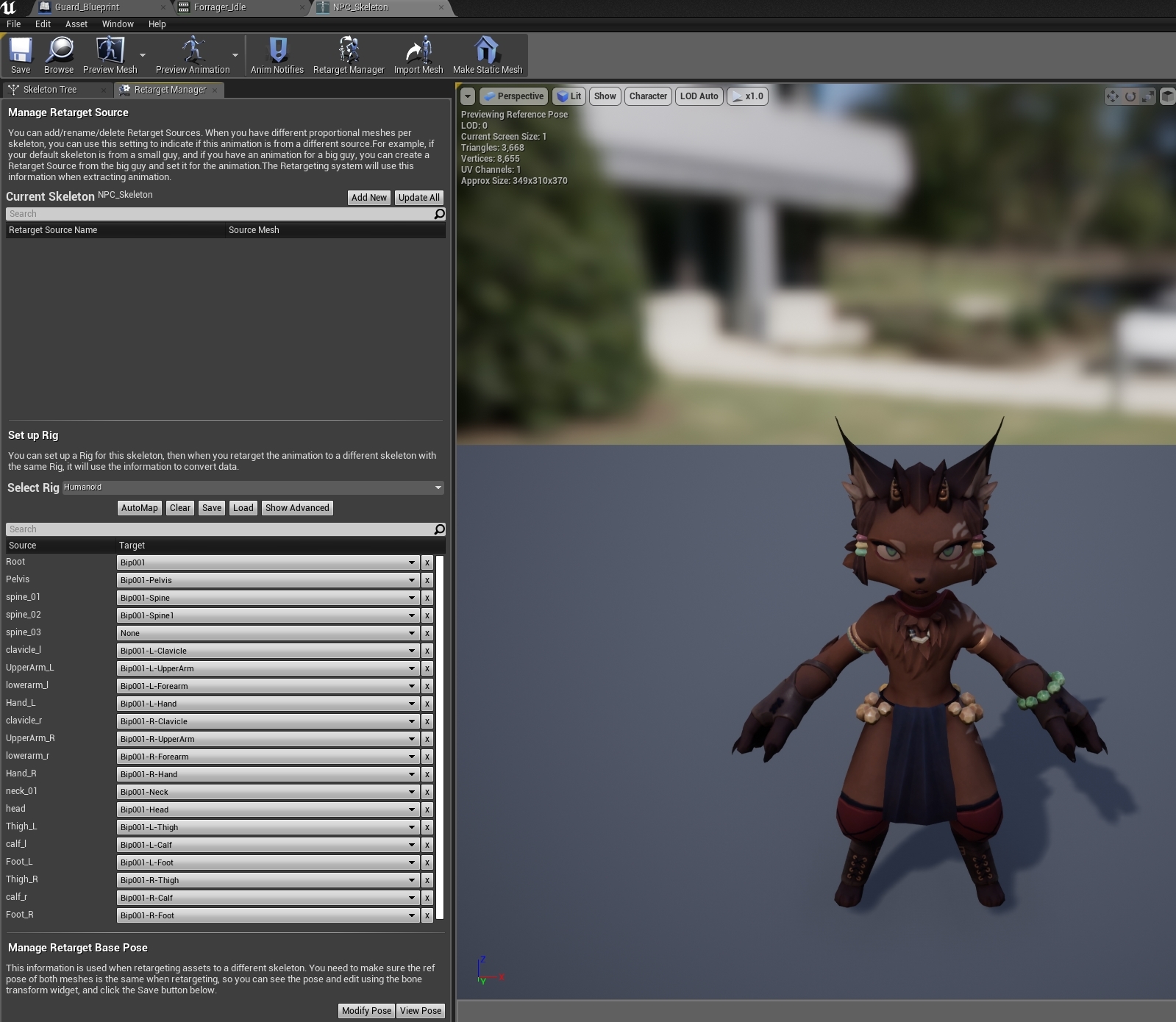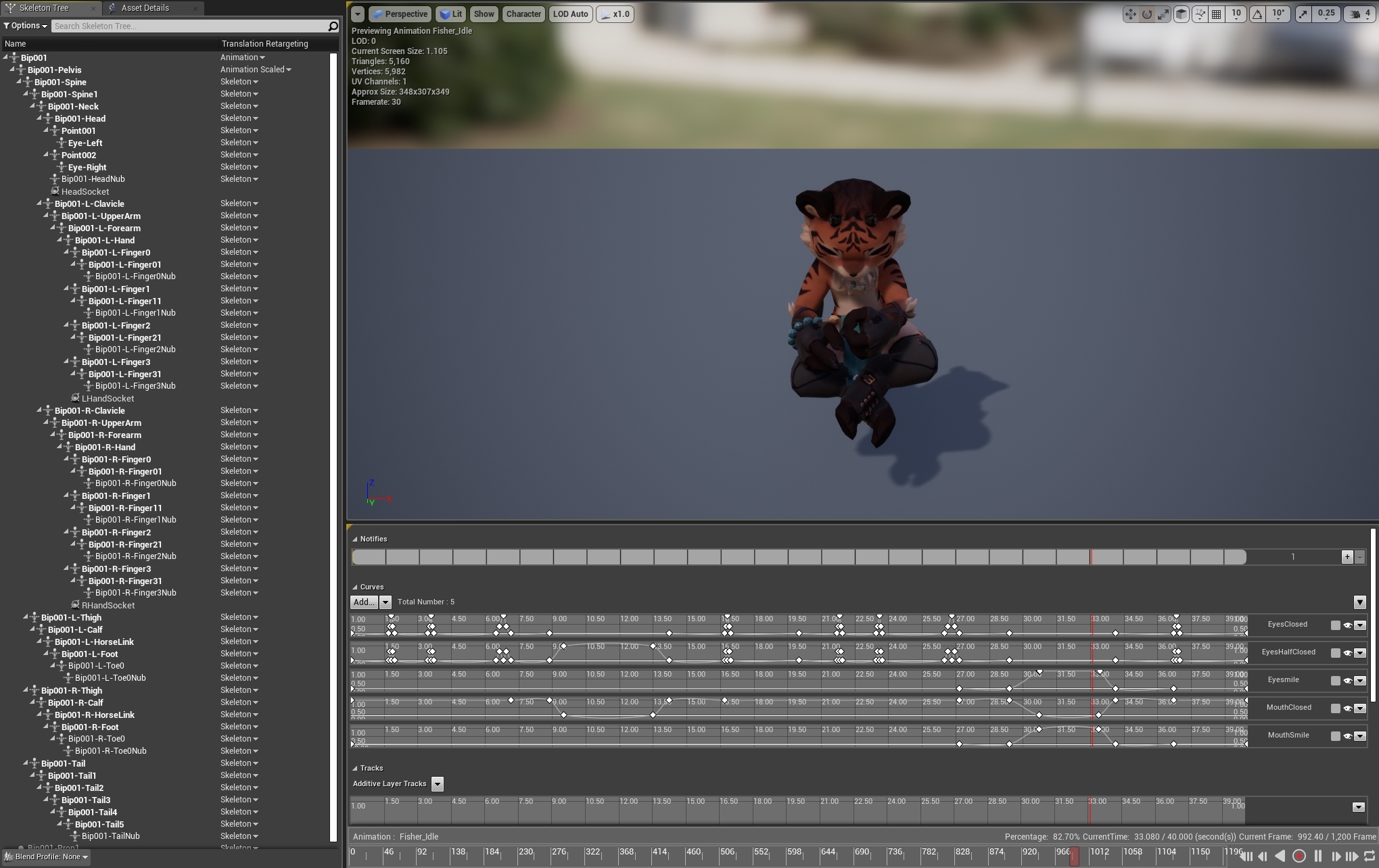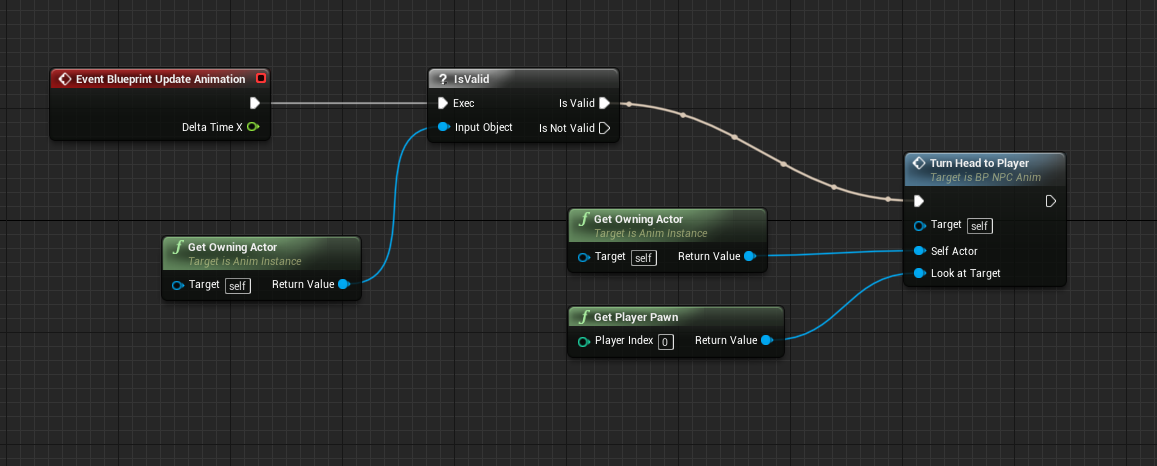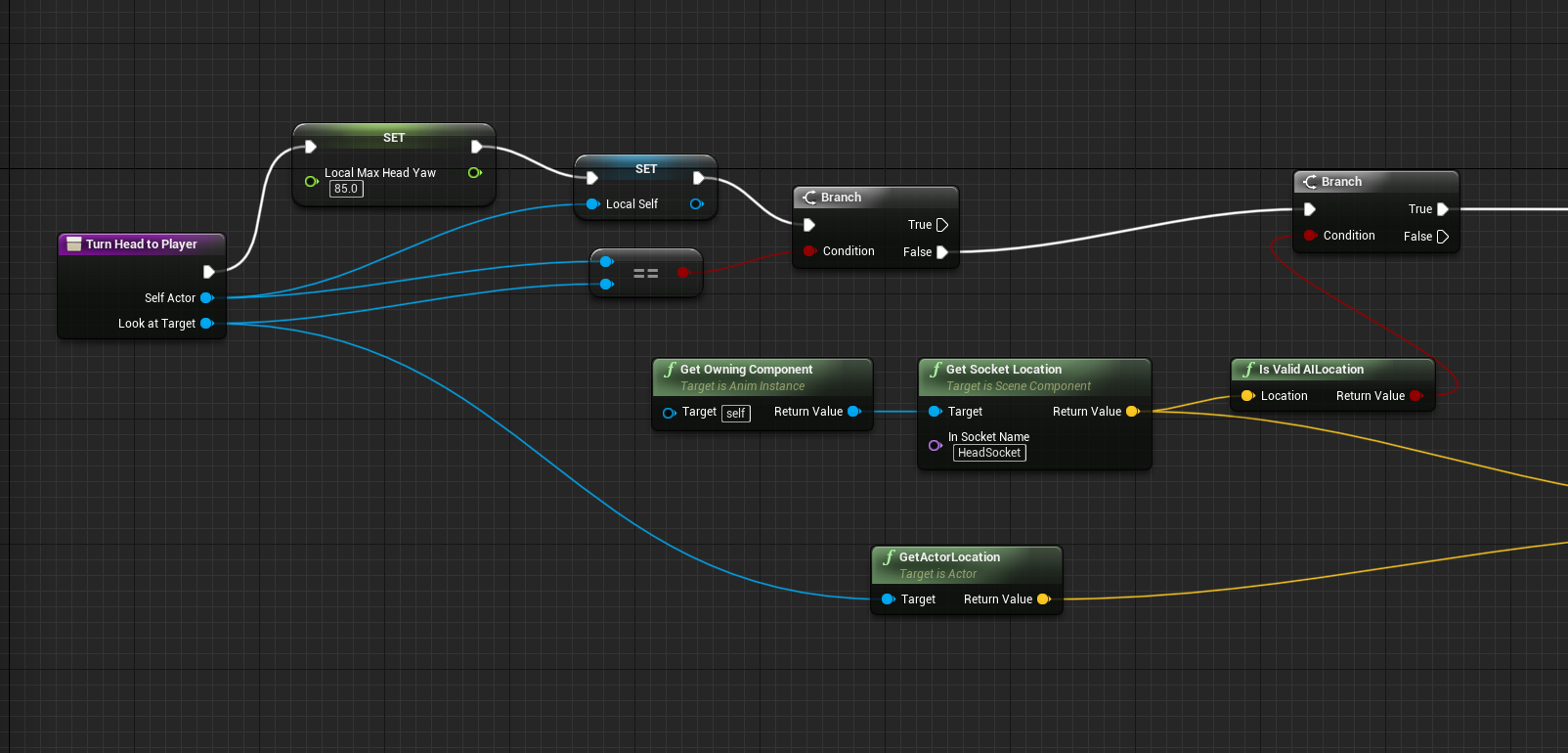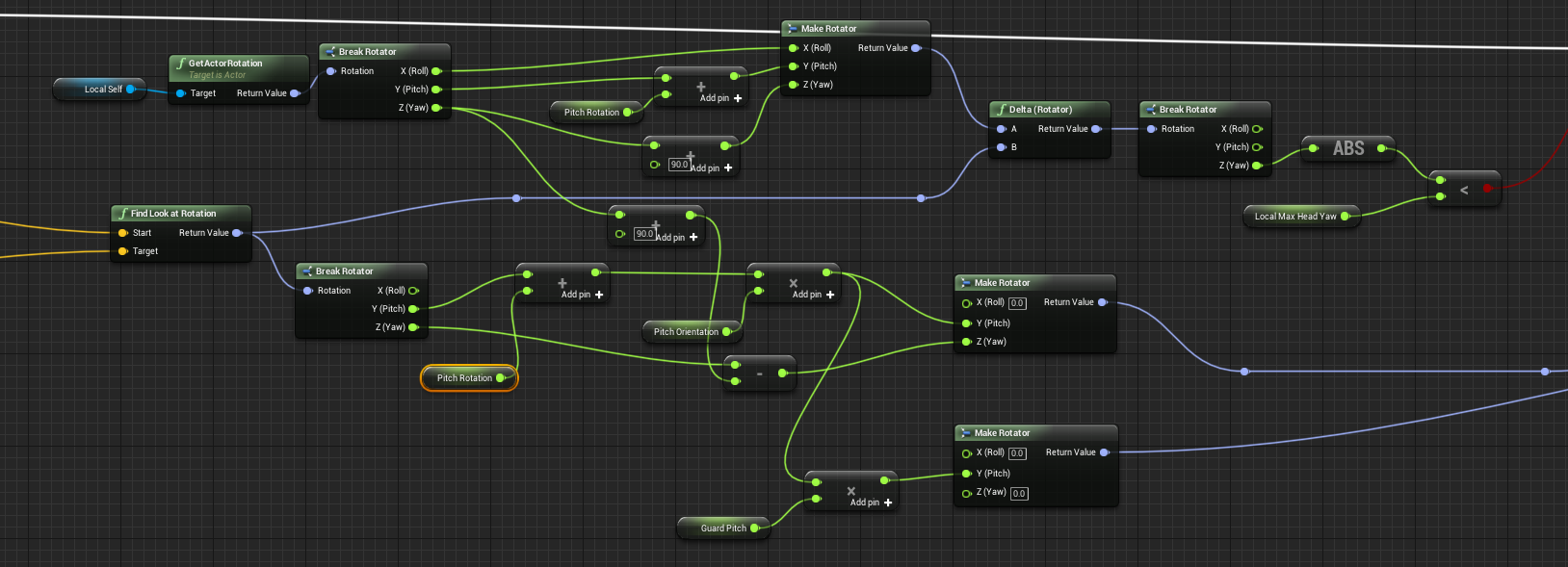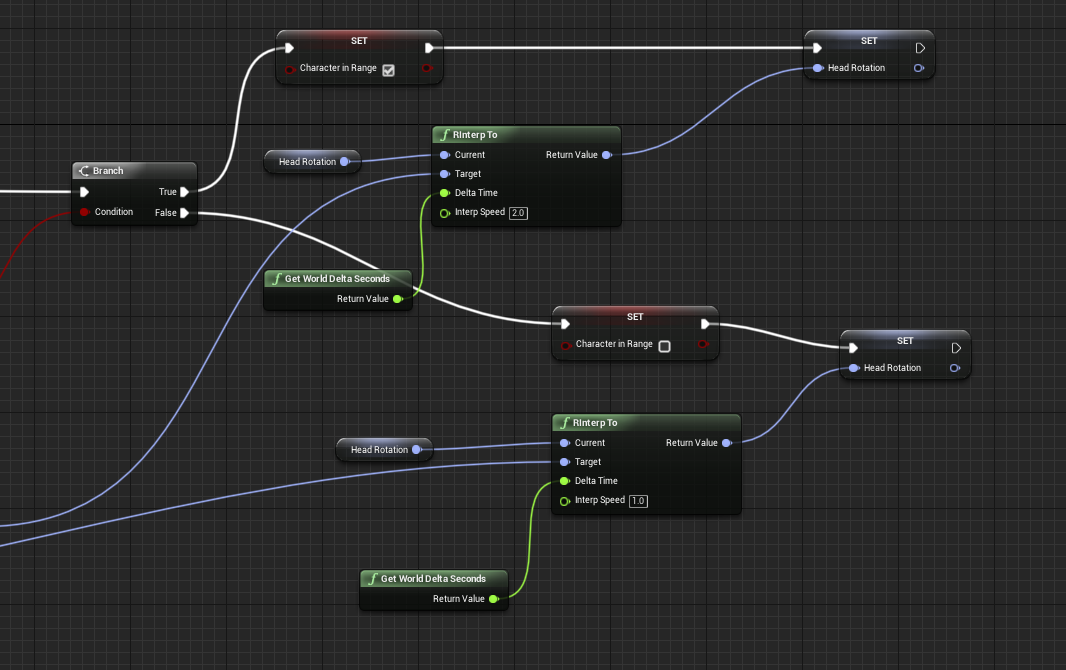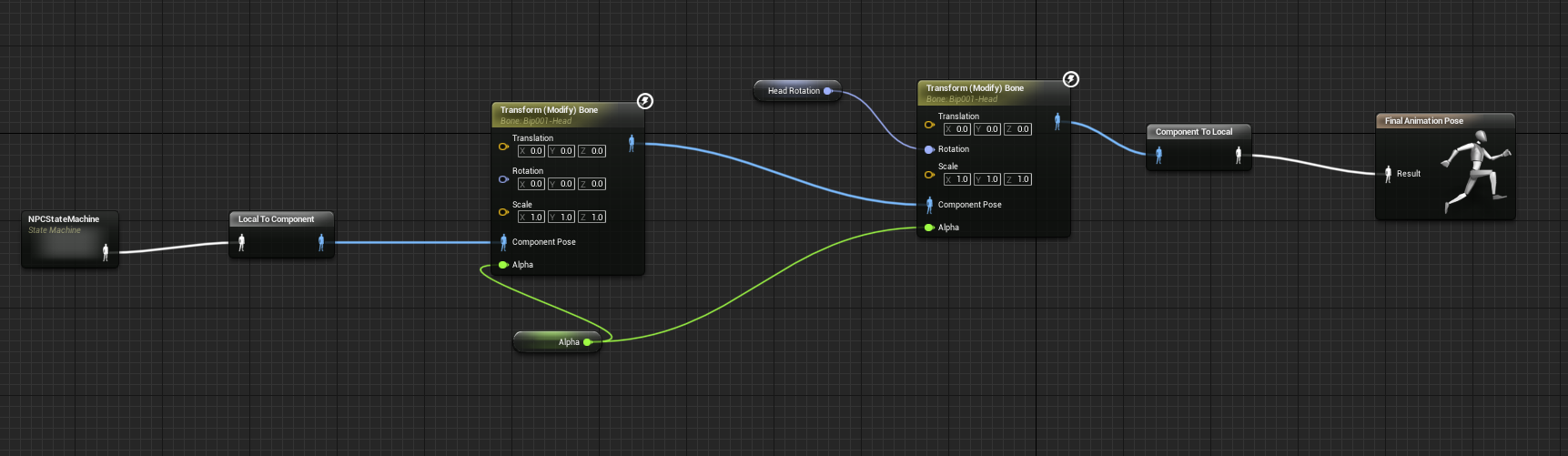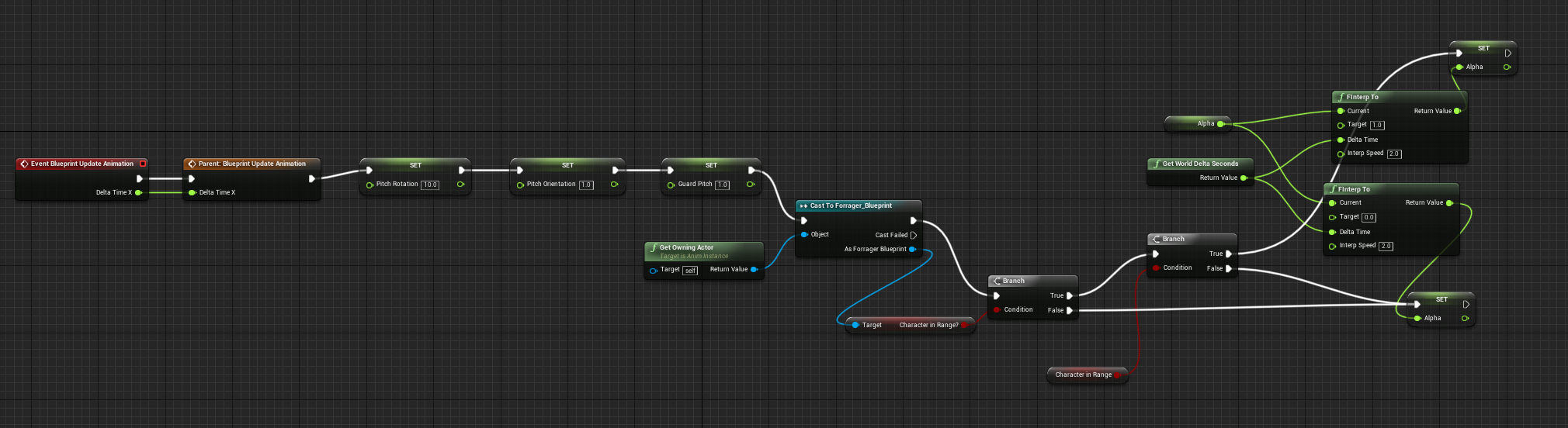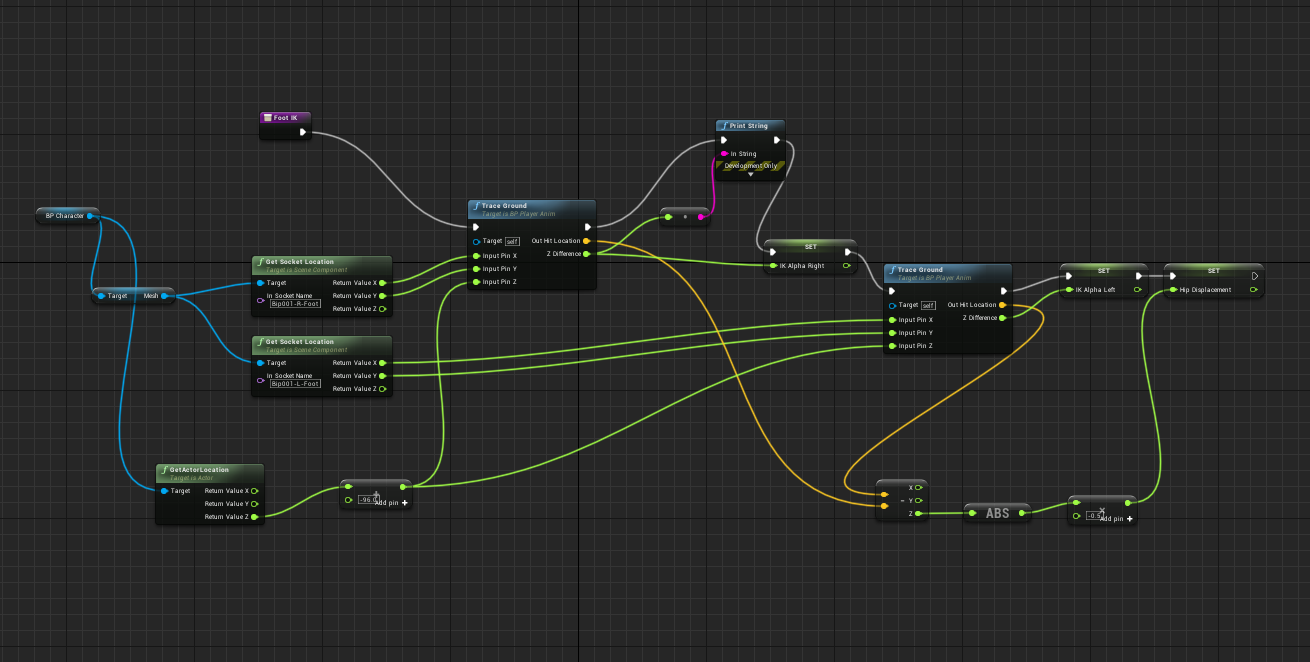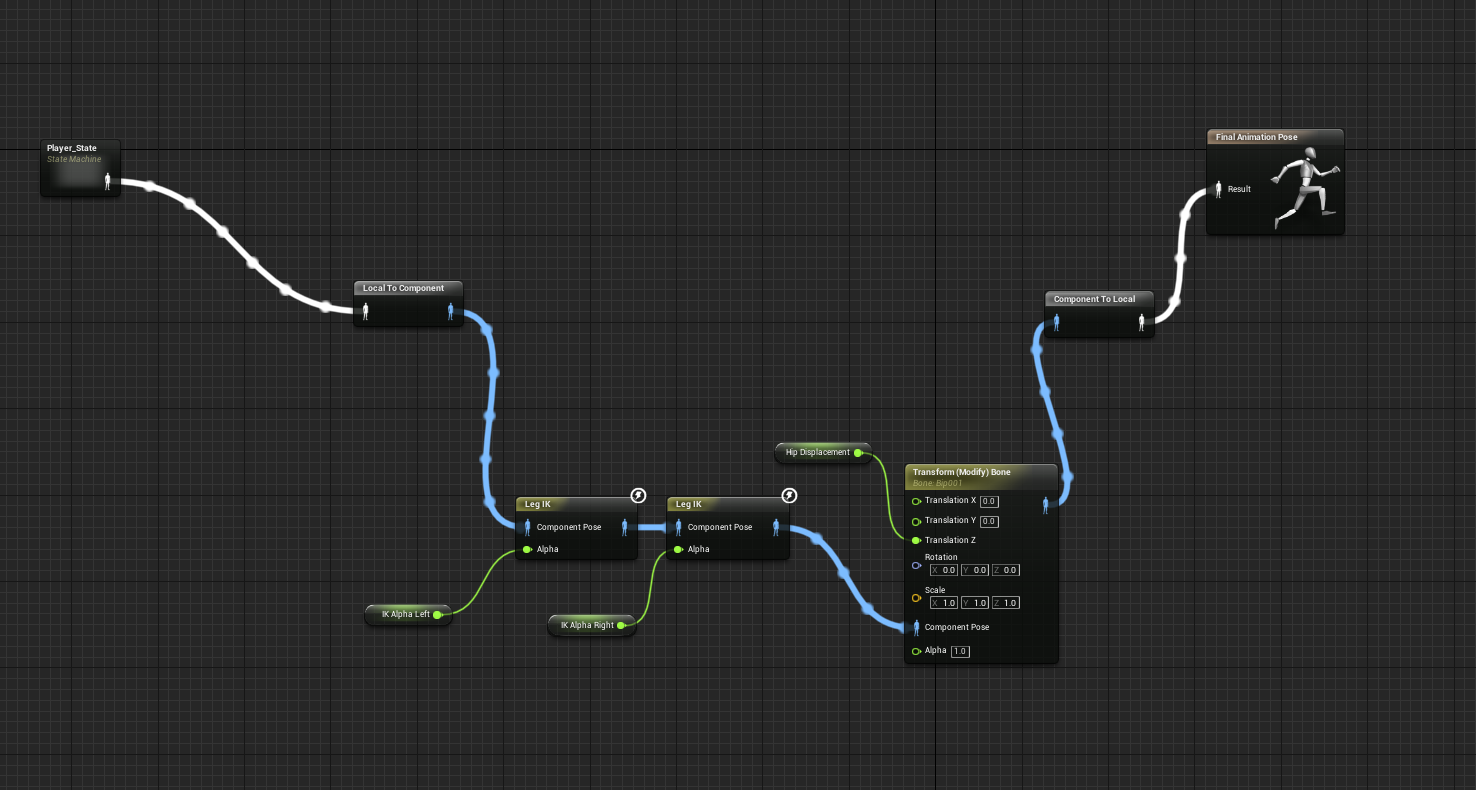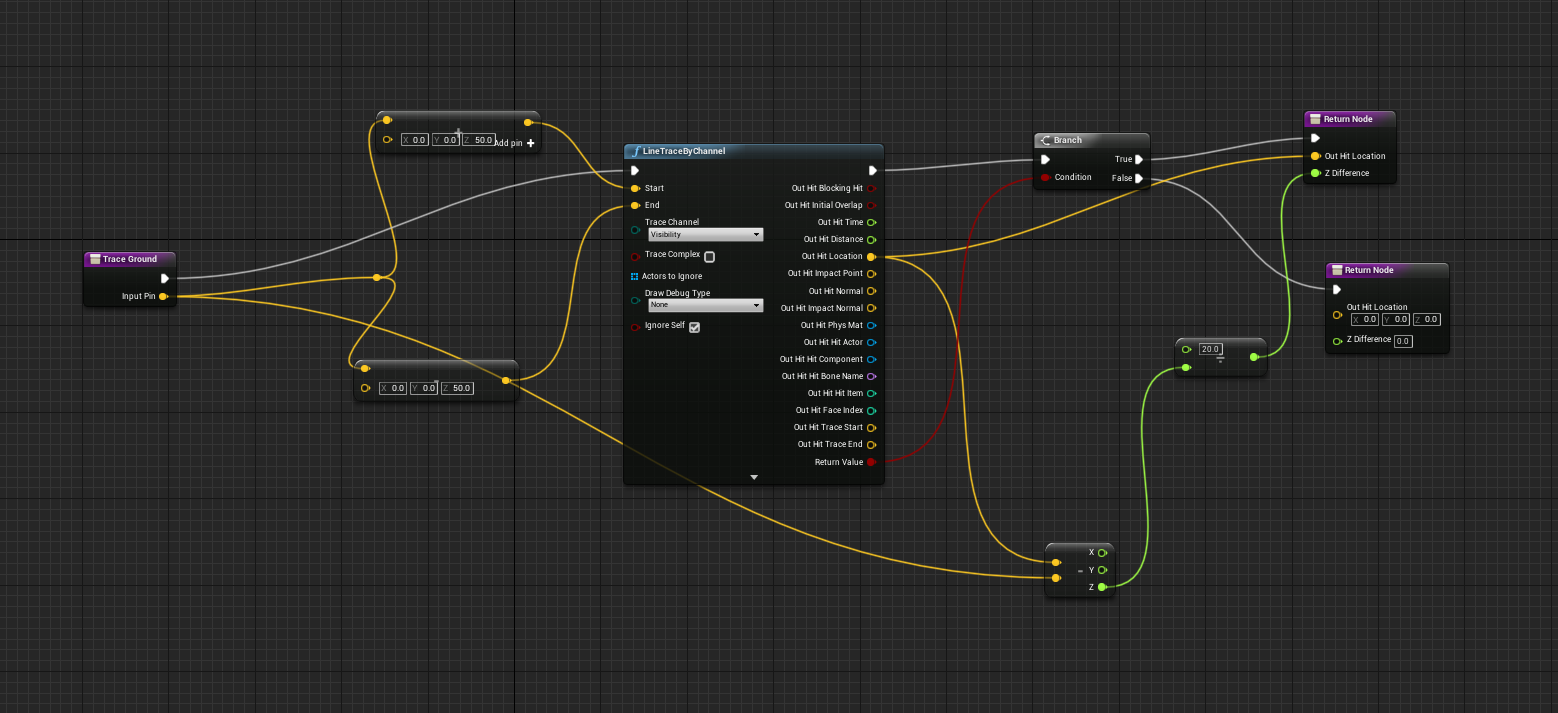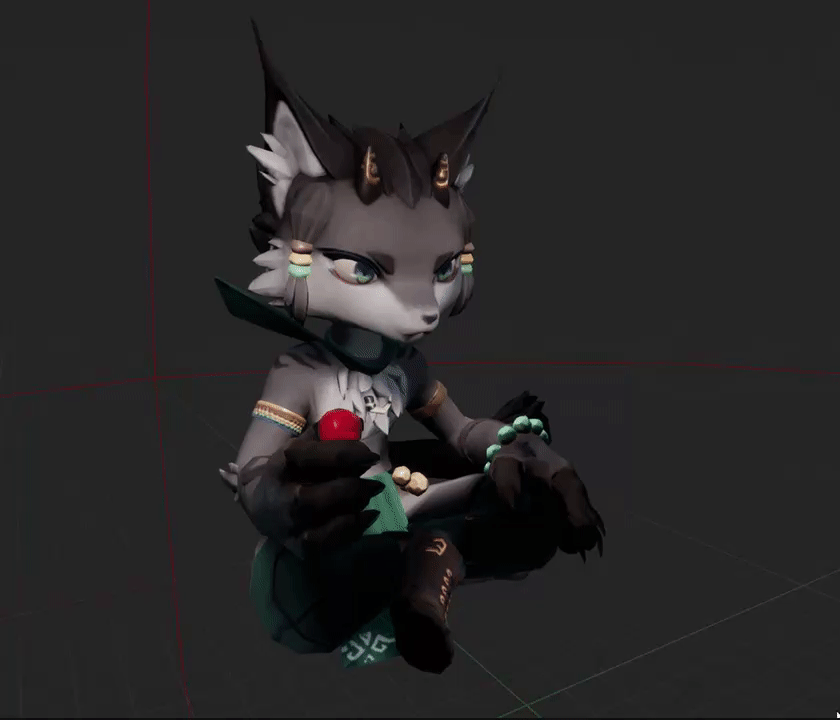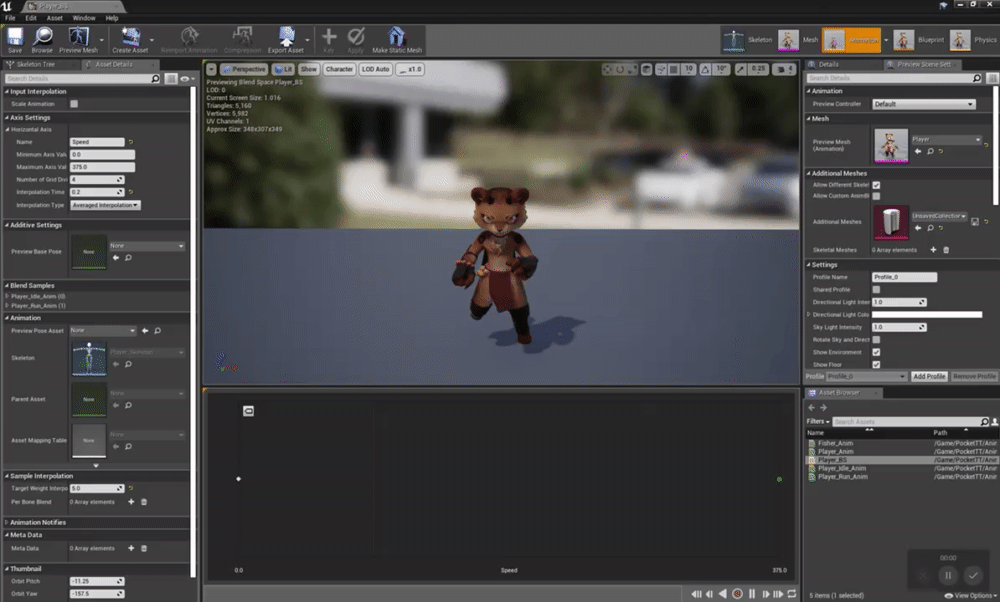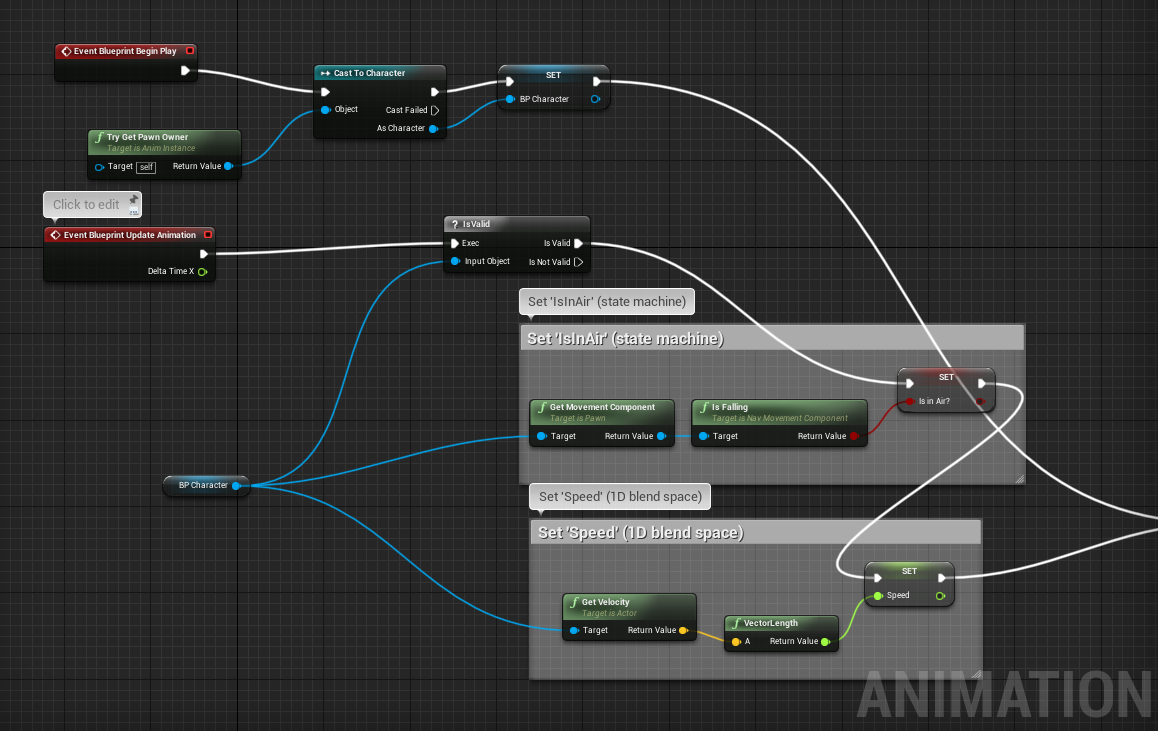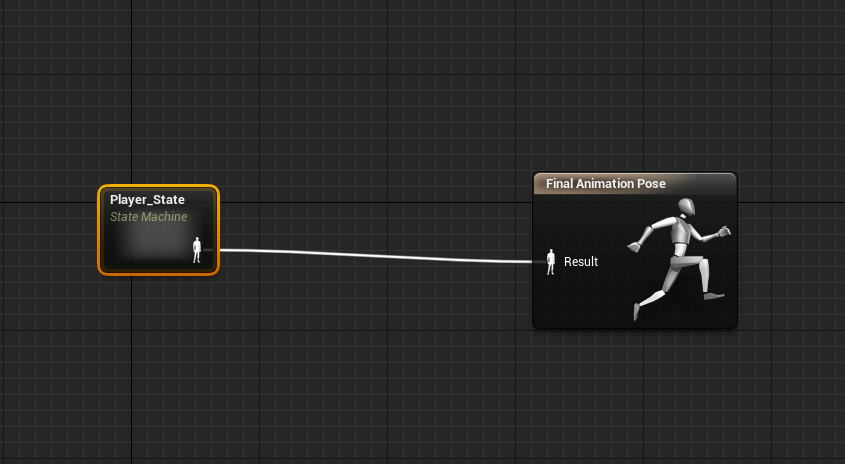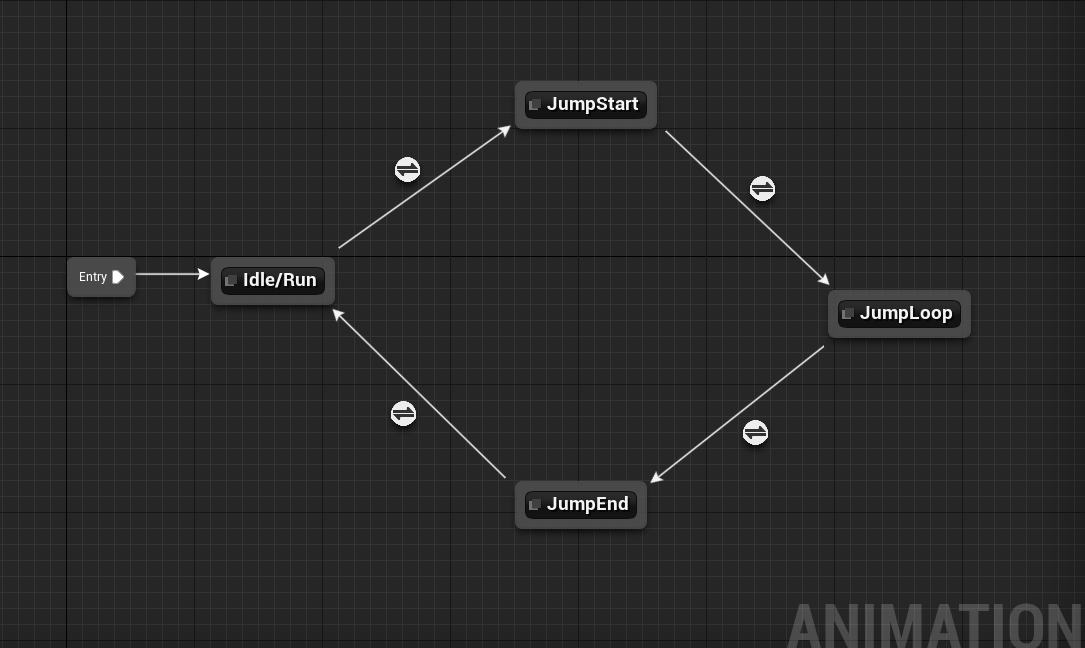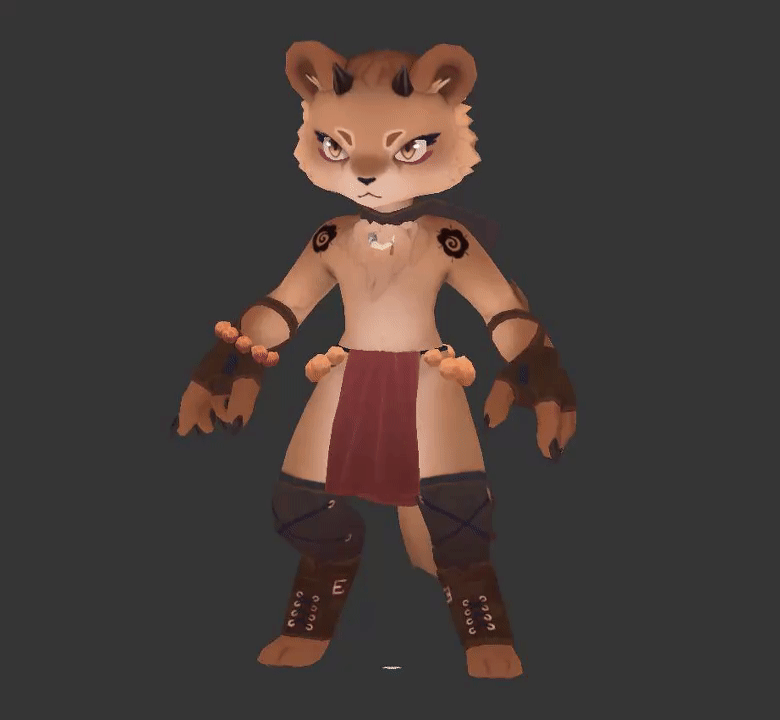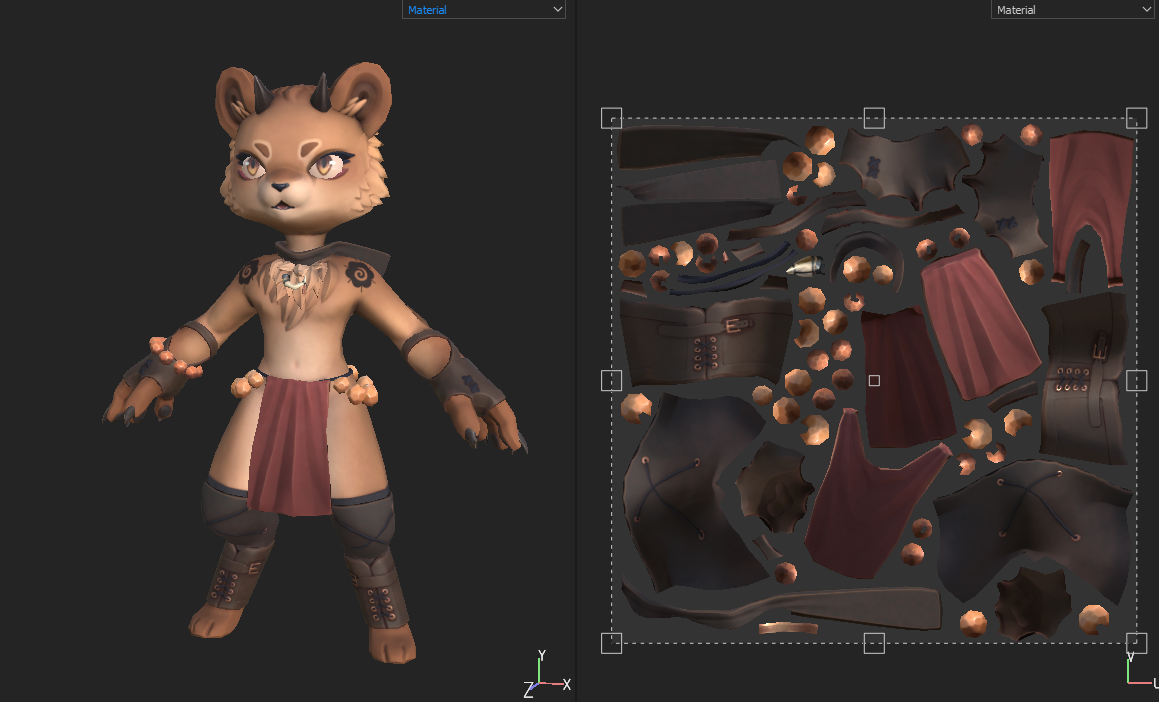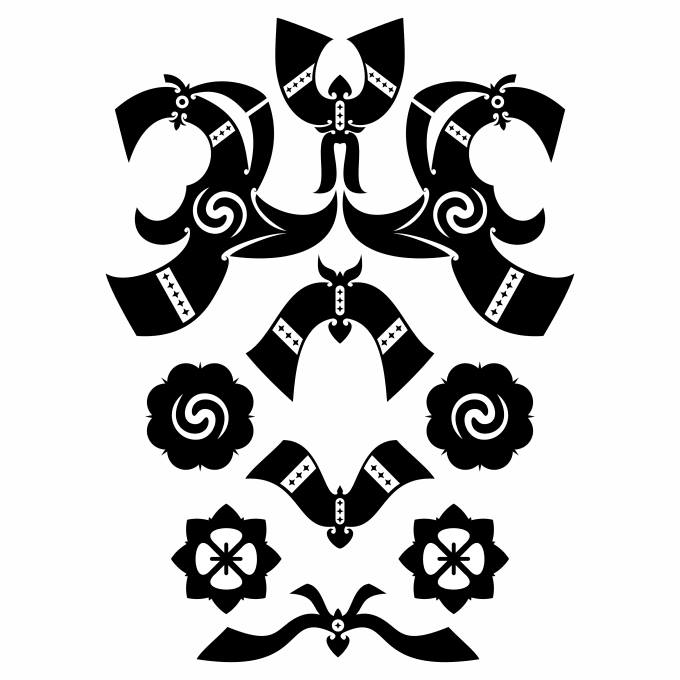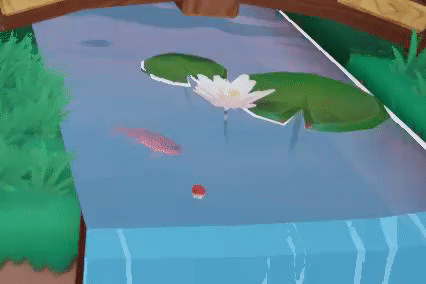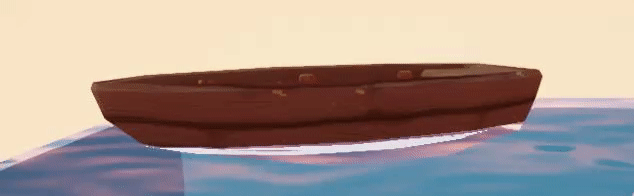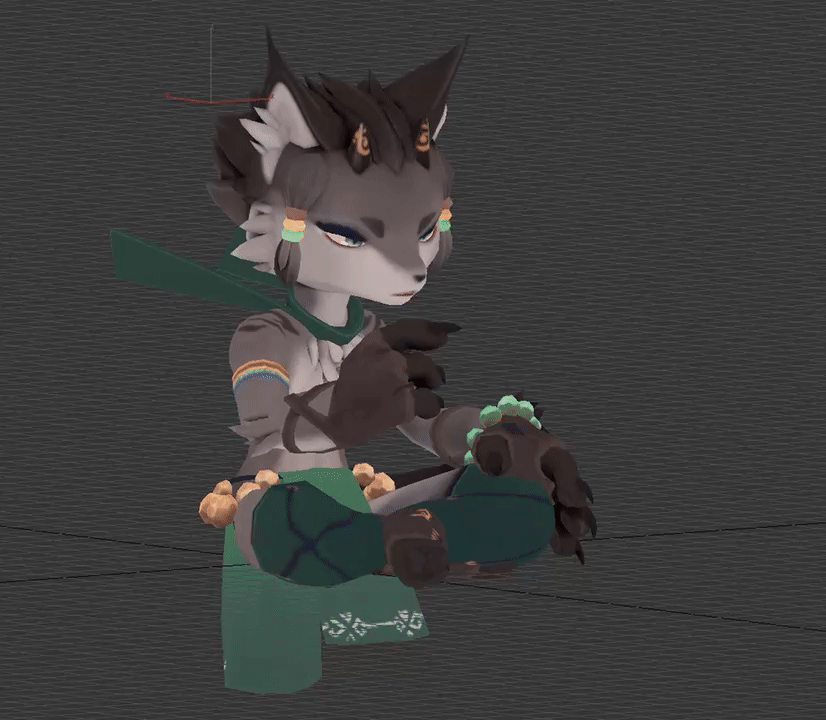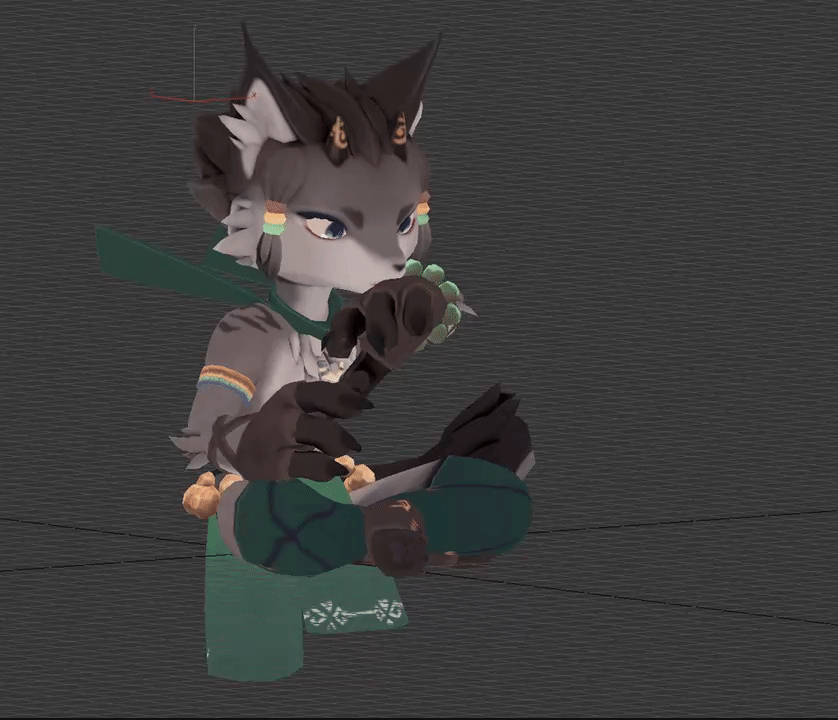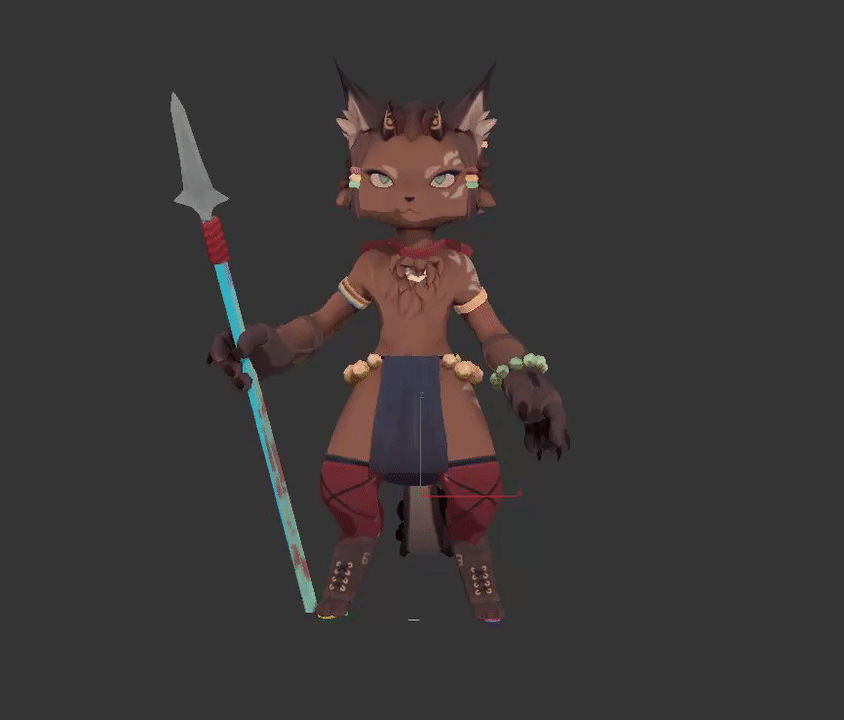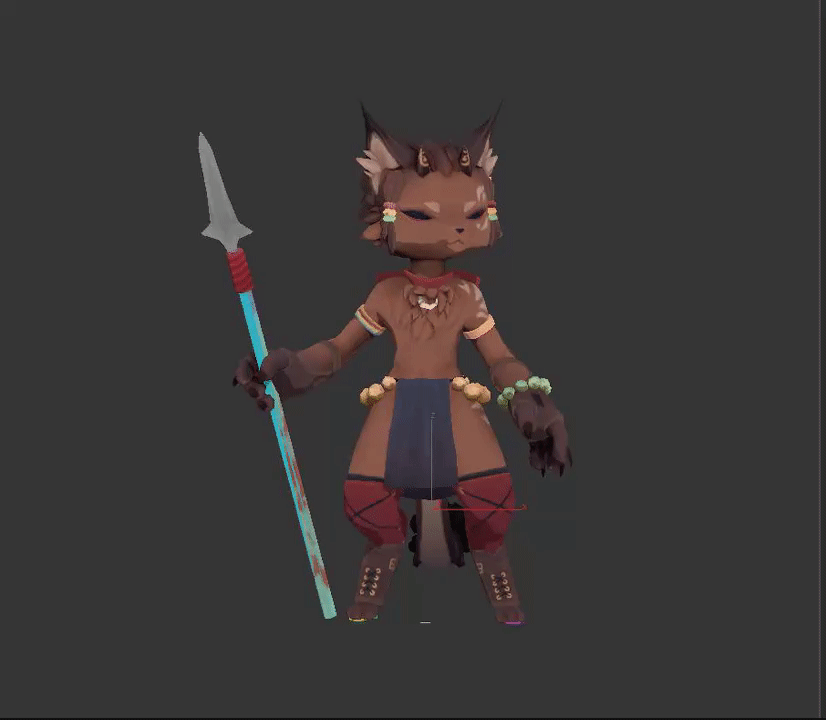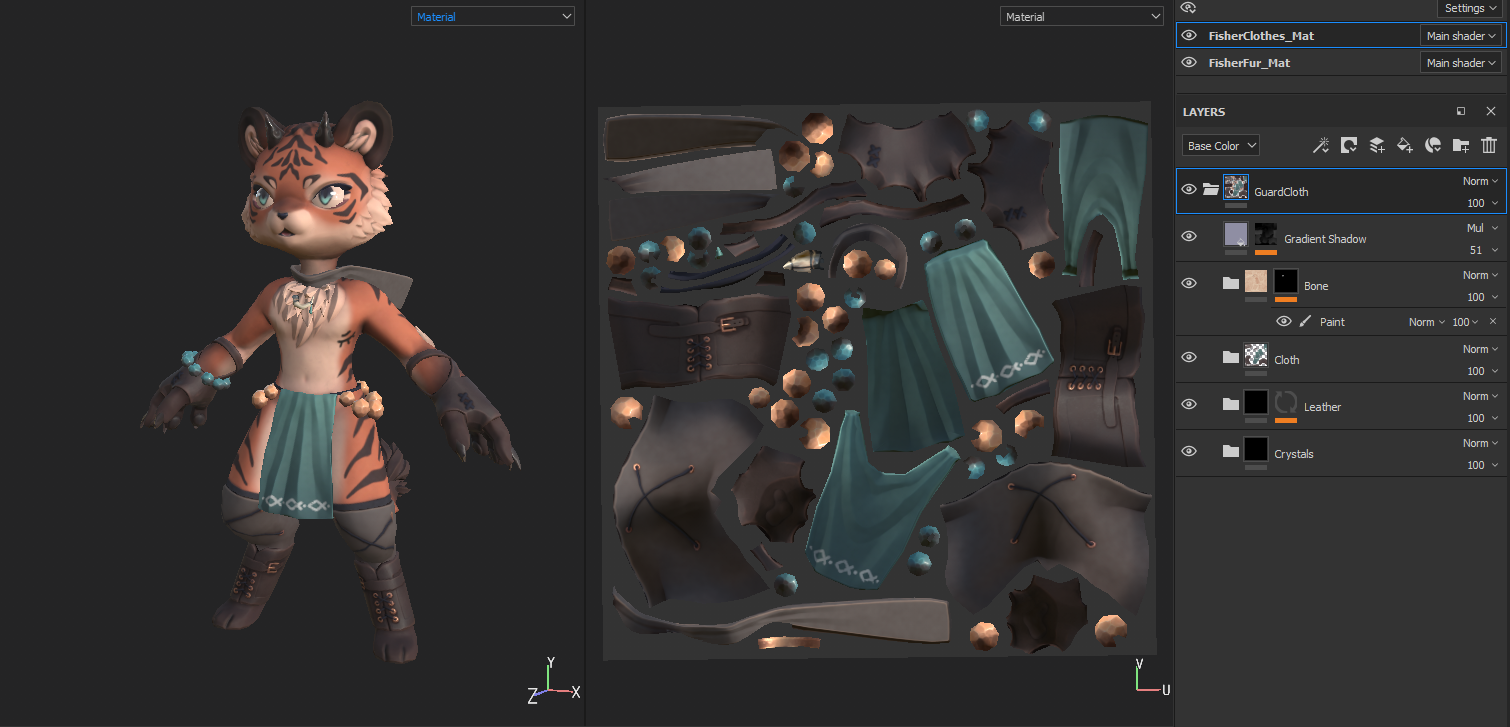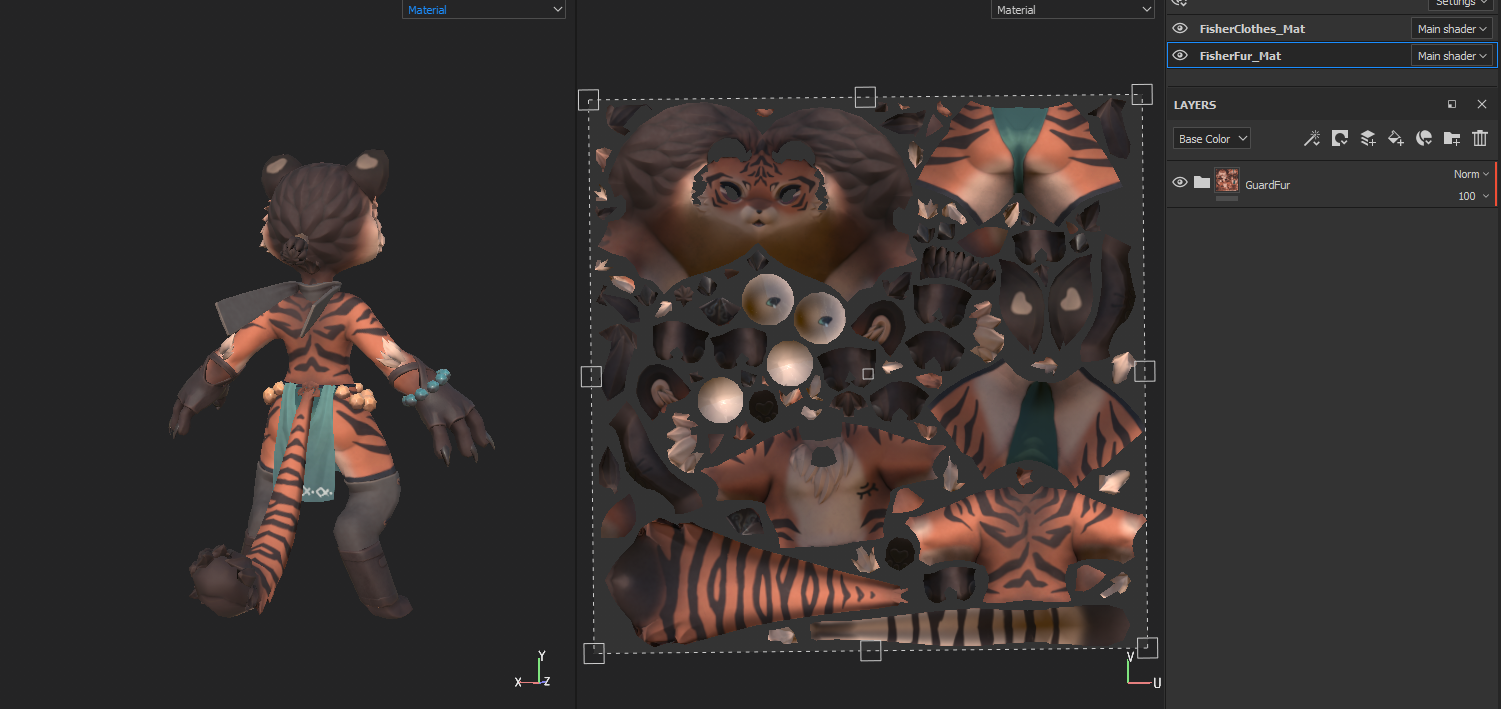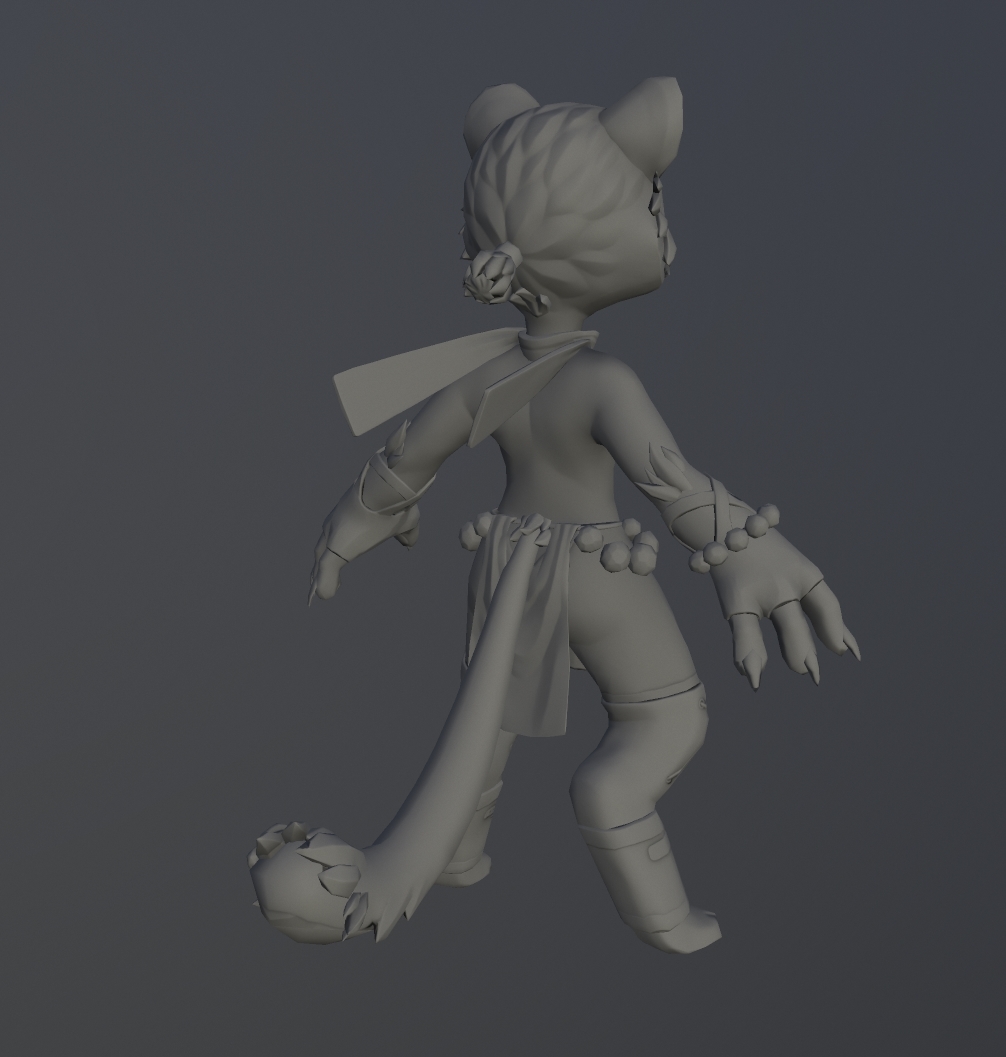On Tuesday, after animating the bobber and the boat with level sequencers, I moved onto the player character. This character wasn't originally in my concepts for the scene, but needed to be made so that the interactive elements of the scene can actually be interacted with. I considered the colours of my scene and how much I wanted her to stand out, and decided against any white colourings (such as a snow leopard) since it would contrast too much against the rest of the scene, when I wanted the player to have a fairly balanced focus between the player character and her surroundings. I also had to consider her structure for what kind of markings I would give her, as she would be using the tiger character base, which is a pretty stocky big cat.
In the end, I decided to make her a maned female lion (ignoring her body structure since they're stylised cats and she doesn't really need to have a different body shape). I was aware that her fur colour might become washed out against the sand in particular, so I made sure to make her back toasty brown to stand out against it.
 |
| Reference proving that female lions can have dark fur patches |
 |
| Reference proving that female lions can have any degree of mane growth |
For her clothes, I wanted her to have a fairly natural colour, that contrasted against the other characters' loincloths. For this, I decided to give her a warm colour scheme instead of the cool ones the other characters have.
I wanted her to stand out as the player character rather than an NPC, so I gave her markings that the others don't have: tribal tattoos. For this, I referenced the
tattoos of borneo in which she has the Bungai Terung, which is 'is the first tattoo an Iban individual would receive.. The tattoo is located on the front of the shoulder (never the chest) to show where ones bag straps lie, to prepare the individual to carry the weight of their own world (passage of a person into adulthood).'
For her backpiece, I heavily referenced the top of this design:
I decided that I needed to reference these designs as they are, rather than create my own, as each tattoo has a meaning and a set way of creating them that I would not be able to replicate without in depth research beforehand.
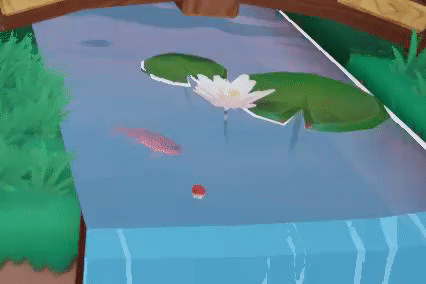 |
| Bobber moving with the stream of water |
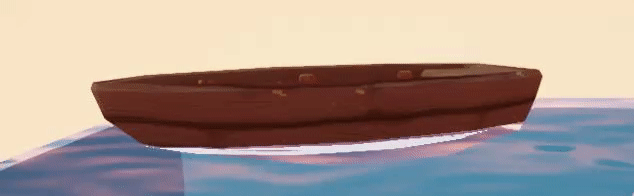 |
| Boat bobbing up and down |